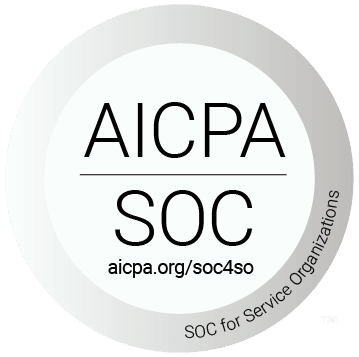Websites today are complex, with thousands of links across pages, blogs and product catalogs. Even the most carefully maintained site will inevitably generate some broken links.
But if your site has broken links, you may lose traffic and rankings. This article explains what a “404 error” means. We also guide SEO and marketing teams toward best practices and solutions.
What is a 404 error?
A 404 error is an HTTP status code that indicates the requested URL doesn’t exist on a website. In other words, a browser successfully connected to the website, but the specific page it tried to reach did not exist. 404 errors are sometimes called "broken links" or "missing pages."
If the content has moved to a different URL or you have a replacement page somewhere else on your site, you should create a redirect from the missing content to the correct page.
What is a soft 404 error?
Google identifies two main types of soft 404 errors.
One kind of soft 404 occurs when a URL returns a 200 (success) status code, but the page content is empty or tells the user that the content does not exist. Such pages are excluded from search results (Google Search Central, 2025).
Second, Google warns not to redirect all missing pages to your homepage or block 404s using robots.txt. Both approaches make it harder for Google to understand your site structure. These are also classified as soft 404 errors (Google Search Console, 2025).
If the content shouldn’t exist, returning a 404 error is the correct thing to do. If the content has moved or there is similar content on your site, create a 301 redirect instead.
What is a hard 404 error?
A hard 404 error is an HTTP status code returned by a server when a requested URL definitely does not exist. In this case, the server correctly responds with a “404 Not Found” code and displays a standard or custom 404 page.
A hard 404 tells browsers and search engines:
- The page is missing.
- There is no content at that URL.
- The server recognizes this as an actual error.
Unlike soft 404s, which return a 200 status code or incorrectly redirect, a hard 404 is the proper, expected response when a page truly does not exist.
Now that we’ve defined both hard and soft 404s, let’s explore why they occur.
Why do 404 errors happen?
Most 404s happen for these common reasons:
- Typos and misspellings: Users enter the wrong URL.
- Incorrect links: The URL in a hypertext link is wrong.
- Deleted content: You removed a page without creating a redirect.
- Moved content: You moved a page without creating a redirect.
- Systemic issues: Your CMS or sitemap points to pages that no longer exist.
How common are broken links? A 2024 study found that 23% of news webpages contain at least one broken link (Pew Research Center, 2024). A similar study by Ahrefs found that at least 66.5% of links to sites in the last 9 years are now dead. (Ahrefs, 2024).
Both studies agree that age is a factor. The older the link, the more likely it is to be dead.
404 SEO: Do 404 errors hurt SEO?
In 2026, 404 errors don't directly impact your site’s search performance, indexing or ranking. Google’s algorithm treats 404s errors as a normal part of a website. You can safely ignore them if you’re certain those URLs should not exist (Google Search Console, 2025).
However, 404 errors can have indirect impacts on SEO in certain circumstances:
- User experience suffers. When visitors click a link, they expect to reach the content they were promised. Encountering a 404 error can be frustrating and may push them to leave your site for a competitor.
- Link equity disappears. If a high-authority page with lots of backlinks suddenly returns a 404 error, this can erode the overall authority your website has built (Stan Ventures, 2025).
- Maintenance signals matter. A large number of 404s suggests poor maintenance to Google. Since Google aims to recommend reliable, up‑to‑date sites, excessive errors may reflect negatively on your site’s perceived quality.
- Increased crawl waste. Broken internal links waste crawl resources and don't pass authority between pages on your site. The more broken internal links you have, the greater the impact on SEO performance (Semrush, 2024).
In short, while 404s don’t directly lower rankings, they have indirect effects that can weaken overall SEO performance.
How to find and fix 404 errors for better SEO
You can detect 404 errors using several tools:
- Google Search Console: Check the Pages report for “Not found (404)” or "Soft 404”.
- SEO audit tools: Screaming Frog, Semrush and Ahrefs crawl your site for broken links.
- urllo: urllo’s Lost Traffic Report identifies links that are returning 404s to users, and makes it easy to set up a redirect to the correct page.
In 2026, most enterprise SEO teams use multiple tools in parallel for increased accuracy.
How do 404 errors affect crawl budget?
Google limits the amount of time and resources spent crawling any single site. This limit is called the site’s crawl budget, the measure of how often and how much Googlebot crawls your pages.
Google’s updated guidance in 2025 states that 404s are a strong signal to Googlebot to not crawl that page again. 404s optimize your crawl budget by ensuring Googlebot crawls only the pages you want indexed.
However, soft 404 errors do waste crawl budget. This is because soft 404s will continue to be crawled by Googlebot. Eliminate soft 404s to improve your crawl efficiency. You can also eliminate long redirect chains, which have a negative effect on crawling (Google Search Central, 2025).
Should you fix a 404 error?
You should fix 404s when:
- The page moved to a new URL. You should create a 301 redirect instead.
- You have equivalent content on a different page. Create a 301 redirect.
- A typo in internal links exists. You should correct the link.
- Valuable backlinks point to a missing page. Redirect to an equivalent page or restore the content.
When should you not fix a 404 error?
You should leave 404s when content is permanently gone and has no replacement (Google Search Central, 2025).
If a page is removed and no replacement exists, using a 404 Not Found or 410 Gone status code is the correct thing to do. This signals to search engines that the page is absent and shouldn't be indexed.
SEO 404 page best practices
1. Use the proper 404 status code
What’s the difference between 404 and 410 errors?
- 404 = Not Found. The server can’t find the requested resource. A 404 does not specify whether the absence is temporary or permanent. Sometimes, content may return later, and Google treats 404s as normal signals of missing pages.
- 410 = Gone. The server signals that the resource has been permanently removed and will not return. Search engines are encouraged to de‑index these URLs more quickly, because they are understood as permanent removals.
Google treats both similarly. Many SEOs believe a 410 communicates finality faster, and that search engines will drop the page from their index sooner. But the official word from Google Search Advocate John Mueller is that there’s no difference for SEO (Search Engine Journal, 2024):
For SEO teams that still want to use the most appropriate status code: use a 404 if a page may come back, but a 410 if you know the page is gone for good.
2. Design better 404 pages
How can I design better 404 pages?
A well-designed and useful 404 page can improve user experience and reduce abandonment.
A strong 404 page should do more than display an error message. It should guide visitors back into the site with clear navigation, suggested content or a search option. Adding brand personality or humor can also soften frustration.
Here are some do’s and don’ts to consider when creating a custom 404 page:
Do:
- Add links to your homepage and top categories.
- Suggest popular or related articles.
- Include a search bar for quick navigation.
- Use visuals or brand tone to keep the experience friendly.
Don’t:
- Leave the page blank or purely technical.
- Redirect every missing page to your homepage.
- Hide the error message entirely.
- Create a page that looks live but lacks content.
3. Avoid redirecting all 404s to your homepage
Should I redirect every 404 to my homepage?
No, you should not redirect every 404 to your homepage. This practice harms both user experience and SEO.
The official word from Google’s Martin Splitt is that redirecting all 404 pages to the homepage has a negative impact on rankings or overall performance in search. (Search Engine Journal, 2025)
Here’s why redirecting all 404s to the homepage is a bad idea:
// Confuses users. Visitors looking for specific information will be frustrated if they land on your homepage instead of relevant content.
// Misleads search engines. Google and other search engines rely on accurate HTTP status codes to understand your site. Blanket redirects send a false signal about content availability.
// Wastes crawl budget. Redirecting many missing pages to the homepage wastes crawl resources that could be spent indexing valuable pages.
What to do instead:
// Redirect to a relevant URL. If a page has moved or has a close replacement, create a 301 redirect to the correct page.
// Use a 404 page. For content that’s truly gone, provide a helpful 404 page with links to your homepage, categories or search.
// Use a 410 status code. When a page is permanently removed, a 410 “Gone” signal is sent to search engines and helps them deindex it faster.
How do I manage external broken links pointing to my site?
When backlinks lead to 404s, you lose link equity. This is why broken backlink management is a core SEO activity.
Best practices for handling broken backlinks include:
- Identify broken backlinks regularly. Use tools like Ahrefs’ Site Explorer or Semrush to find “lost” or broken backlinks (Ahrefs Academy, 2025).
- Redirect or restore content. If a valuable page is missing, create a 301 redirect to a relevant page or reinstate the content (Ahrefs Help, 2025).
- Leverage broken link building. Reach out to sites that link to your dead pages and suggest they link to a live, relevant resource instead. This turns a loss into an opportunity (DoFollow, 2024).
- Prioritize high-value backlinks. Focus first on reclaiming links from authoritative domains or high-traffic pages.
Broken backlink recovery delivers clear SEO benefits. By identifying lost backlinks and reclaiming them through redirects, content restoration or outreach, you preserve link equity and improve visibility. Turning dead links into opportunities can strengthen your domain authority and overall SEO performance.
Do 404 errors impact mobile SEO differently?
Google initially announced a switch to mobile-first indexing in 2016 (Google Search Central 2016), but as of July 2024 has fully transitioned to mobile-only crawling (Google Search Central 2024).
That means that the search engine now only uses the mobile version of your site to crawl, index and rank content. If a page returns a 404 error on mobile, even if it works perfectly on desktop, Google will treat it as nonexistent. The result? Pages may be deindexed, rankings can drop and users on mobile devices will run into broken experiences. (Ahrefs, 2024)
This problem often shows up when mobile sites are set up differently than desktop ones, for example, an m.example.com URL returning a 404 while the desktop equivalent works, or faulty redirects sending mobile users to missing pages. Even blocked CSS, JavaScript, or images can make Google misinterpret a page as incomplete or “soft 404.”
To avoid these issues, SEOs should:
- Check parity of status codes: Mobile and desktop versions must return the same HTTP response.
- Run mobile crawls and monitor Search Console: Use tools like Semrush or Ahrefs with a mobile user agent and keep an eye on Google Search Console’s Coverage and Mobile Usability reports.
In short, under mobile-first indexing, a 404 on mobile is a 404 everywhere. If the page isn’t accessible to mobile crawlers, it won’t make it into Google’s index, regardless of how flawless the desktop experience might be.
How long does it take for SEO to recover after fixing 404s?
Recovery time depends on crawl frequency. For smaller sites, fixes may appear in Google’s index within days. Large sites take weeks.
The official word from Google is that changes don’t happen instantly. Some updates may appear within days, while others can take months as their systems re-evaluate and confirm the content on your site. (Google Search Central, 2025)
How does urllo help with 404 errors?
urllo simplifies 404 error detection and 301 redirect creation.
Specifically, marketing and SEO teams can:
- See and organize all your redirects across your entire website and domain portfolio.
- Identify broken links in the Lost Traffic Report.
- Create redirects to point broken links to the correct destination.
In short, urllo helps you prevent link loss, improve crawl efficiency and protect SEO authority.
Final takeaways
In 2026, 404 errors in SEO are less about direct ranking penalties and more about user experience, crawl efficiency and link equity.
Key lessons:
- Use 404s or 410s when content is gone.
- Redirect valuable pages to an equivalent resource.
- Monitor for 404s and lost traffic with tools like urllo, Google Search Console and Semrush.
- Design 404 pages that keep users engaged and moving forward.
In short, 404s are inevitable, but with the right monitoring, redirects and page design, SEO and marketing teams can turn them from a liability into an opportunity to strengthen user experience and preserve search performance.
404 problems and solutions at a glance
| Problem | Why it matters | Best practice solution |
|---|---|---|
| Users encounter 404 pages | Frustrates visitors and increases abandonment | Create 404 pages with navigation, search and branded messaging |
| Content has moved | Users and search engines can’t find the new location | Use 301 redirects to point old URLs to the updated or equivalent pages |
| Broken internal links | Disrupt navigation and waste link equity | Regularly crawl your site, repair or update internal links, and use monitoring tools like urllo |
| Valuable pages removed | Loss of link equity and authority | Implement 301 redirects to equivalent or new pages |
| High volume of 404s | Signals poor maintenance to Google and wastes crawl budget | Audit links regularly, fix typos, update sitemaps, and monitor with tools like urllo |
| Soft 404 errors | Confuses users and waste crawl resources | Use proper 301, 404 or 410 status codes instead; avoid blanket homepage redirects |
| External broken backlinks | Link equity is lost and rankings suffer | Use tools like urllo or Ahrefs to find, restore or reclaim broken backlinks |
| Mobile-only 404s | Google crawls mobile only, so missing mobile pages are deindexed | Ensure parity between mobile and desktop, run mobile crawls, fix faulty redirects |
| Redirecting all 404s to homepage | Misleads users and search engines, wastes crawl budget | Only redirect when a relevant replacement exists; otherwise use a proper 404 or 410 |

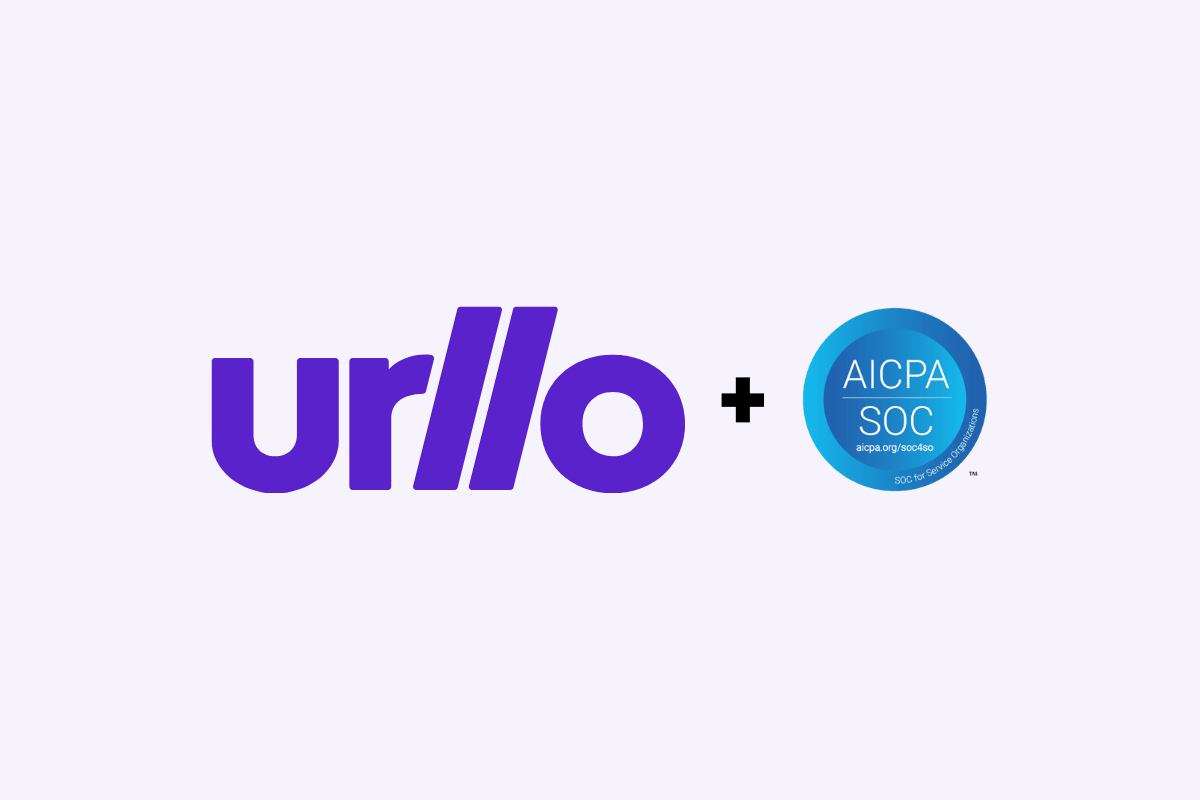




.png&w=2560&q=88)



.png&w=2560&q=88)
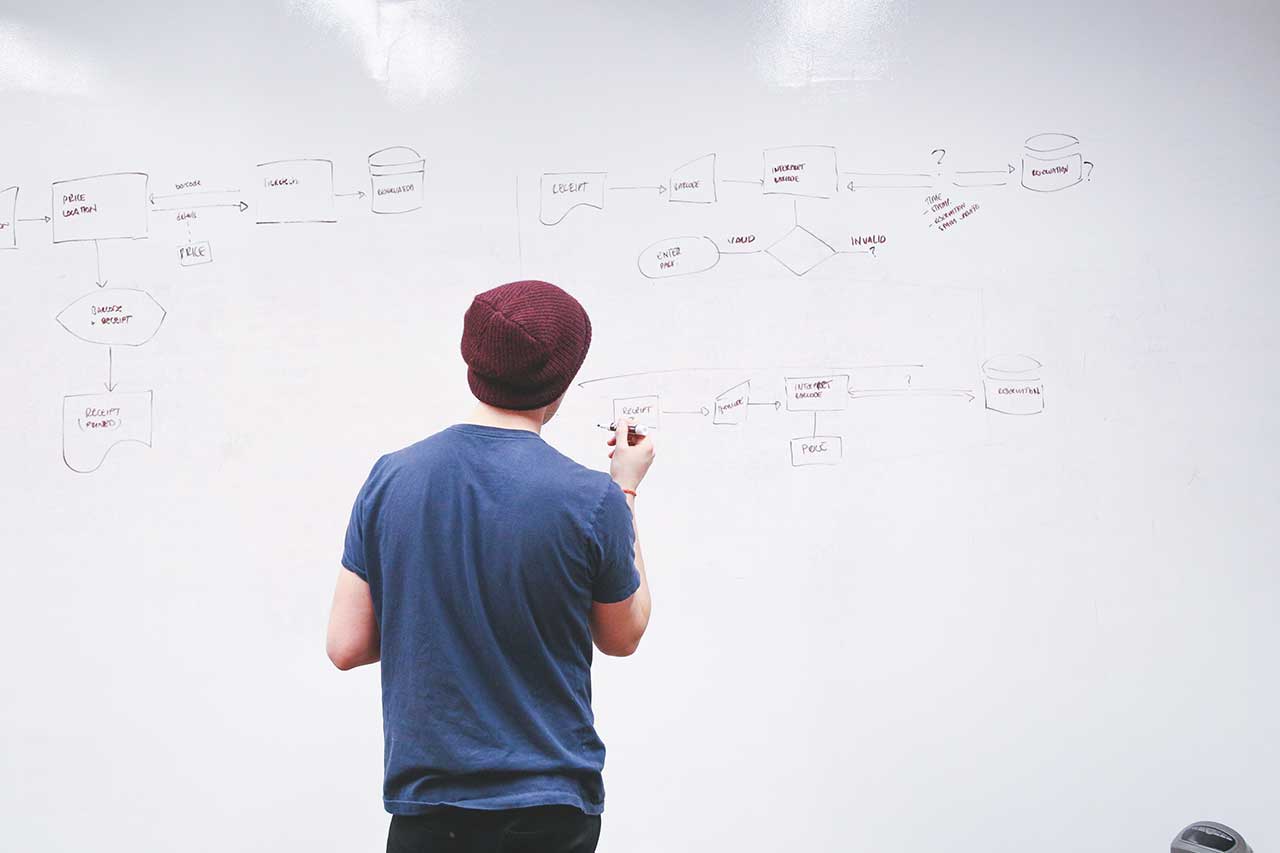
.png&w=2560&q=88)