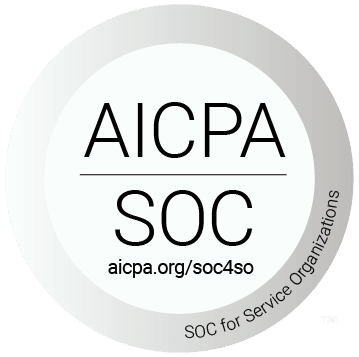Your website can be dynamic and that could mean your business needs to adjust and move to new domains, expanding with new URLs, and you’ll likely need to redirect a domain or URL to another. You can use 301 redirects to protect your hard earned SEO, and get your audience where it needs to go without impacting customer or user experience. We’d like to help you better understand the methods involved in URL redirection that are best suited for your needs.
What is a 301 redirect?
A “301” is an HTTP status code sent by a web server to a browser and 301 redirects are the original permanent redirect. 301’s send users and requests from one URL permanently to another. This transfers all the link equity and SEO value from the former destination to the new URL. Think of it as a “mail forwarding” system for your website.
A 301 specifically is one of many HTTP status codes, others that you might recognize are 404 Not Found errors, 500 server errors, or 403 Forbidden. If you don’t set up the 301 redirect, then a user arriving on your site may experience a 404. Once the redirect is configured correctly, the server sends back a permanent moved (301) status, which happens near instantaneously, directing you to the right page. urllo has set up a system in which you can now identify and manage these 404’s to direct users to the page you want them to see instead of an error page.
There are cases where you may want to leverage a 404 not found page and you can learn more about this in our Error 404 Marketing Strategies article.
Why use a 301 redirect?
The most common usage of a permanent redirect is when a page has been permanently moved or removed from a website, but you still want users to land on relevant content. It’s also very important to redirect any and all existing redirects that might change in the new environment, so all your old redirects continue to work. As mentioned before, a 301 redirect transitions all link equity and SEO value to the new URL which is immensely important for your SERP (Search Engine Results Page).
Simple use cases:
- Moving from an old domain to a new domain
- Simplifying dynamic URLs and redirecting them to search engine friendly versions
- Diminish duplicate content issues when organizing multiple pieces of content pertaining to a subject into a single piece of content
Alternatives to permanent redirects
302 - the temporary found redirect
This temporary redirect basically lets the browser know that this URL will have content you’re looking for in the future, but isn’t available currently. Generally speaking, you would want to use this when doing site maintenance, content updates, changes to CMS or redesign. Whenever you don’t need to transition to a new destination for an extended period as this does not transition SEO authority and your browser won’t update any bookmarks it has.
307 - the (new) temporary redirect
Very similar to the 302 redirect, but updated to the HTTP 1.1 standard. This will tell web crawlers that content has been moved temporarily, and that it will return. This has additional benefits as it can be used safely with other HTTP methods such as POST, PUT, PATCH and DELETE, and it can also redirect the request body. This redirect type is typically only used by APIs.
308 - the (new) permanent redirect
Essentially the same concept as the 301 permanent redirect, but updated to HTTP 1.1 standard. This is a permanent redirect that will update SERP accordingly. A 308 redirect has the same benefits as a 307 in that you can safely use it with other HTTP methods like POST, PUT, PATCH and DELETE, and it also redirects the request body. This redirect type is also typically only used by APIs.
Masked or cloaked redirect
urllo is strongly against the practice of using URL masking or cloaked redirects. URL masking, or a masked redirect, creates an iframe which shows your website within it. This type of redirect tells the browser to display content on the same URL no matter which page you click on your website. Additionally, the URL in your address bar won’t change. Masking paints over existing content with different content, which could damage SEO by presenting duplication of content, error messages or blank pages. This activity generally leads to a very poor UX and may be blocked or prevented by website authors telling web browsers not to render the site in iframes. Here’s more information on why we don’t recommend URL masking, masked redirects, or cloaked redirects.
Problems with 301 redirects
There are, as with all things, potential issues that could arise from using 301 redirects. The majority of 301 redirect problems are caused by incorrect usage. Here are some things to consider:
- Do not redirect all old pages to a new homepage as you might break user expectation of existing bookmarks, or existing external links
- Create new pages or categories to do this properly through strong website architecture
- Take the time to make sure the old pages are being redirected to appropriate new pages
- Consider the UX of trying to view a specific piece of content only to be redirected to an unrelated page — user frustration increases.
- Here are 5 more reasons you may not want to use a 301 redirect
To mitigate the above problems, urllo lets you:
- Redirect groups of up to 1,000 source URLs to assist with management of new pages or categories going to the same destination
- Explicitly define redirects so you can point pages to the right destination
- Enable path forwarding so you can forward the path portion of the URL to the target URL
Redirect chains are another piece to consider when building your redirect architecture. These generally happen after multiple site refreshes, but it’s good to be aware of them to avoid issues. For example:
- Page 1 has a great deal of link equity, but you want it to point to Page 2
- After a recent site refresh, Page 2 now points to a new Page 3
- After building Page 4, you decided that Page 3 needs to point there instead
Here’s the rub: you’ve just created a chain of redirects that’s trying to transfer page equity from Page 1 down the chain all the way to Page 4.
Now you’re saying, “Well how do I fix this?”
Really, it’s just a matter of redirecting directly from the old primary variant pages to the new page. For example, a correct architecture looks like this:
- Page 1 -> Page 4
- Page 2 -> Page 4
- Page 3 -> Page 4
Redirect chains are why it’s so important to keep your .htaccess, redirect plugin, or urllo configurations tidy — cleanliness enables you to see where your chains are and easily rectify them.
Hopefully, this article helped you understand the uses, alternatives and their unique cases, as well as some things to consider when using 301 redirects. Still seeking more clarity or want to find out exactly how urllo makes website redirects a breeze? Get in touch with our team and we’ll be happy to point you in the right direction.

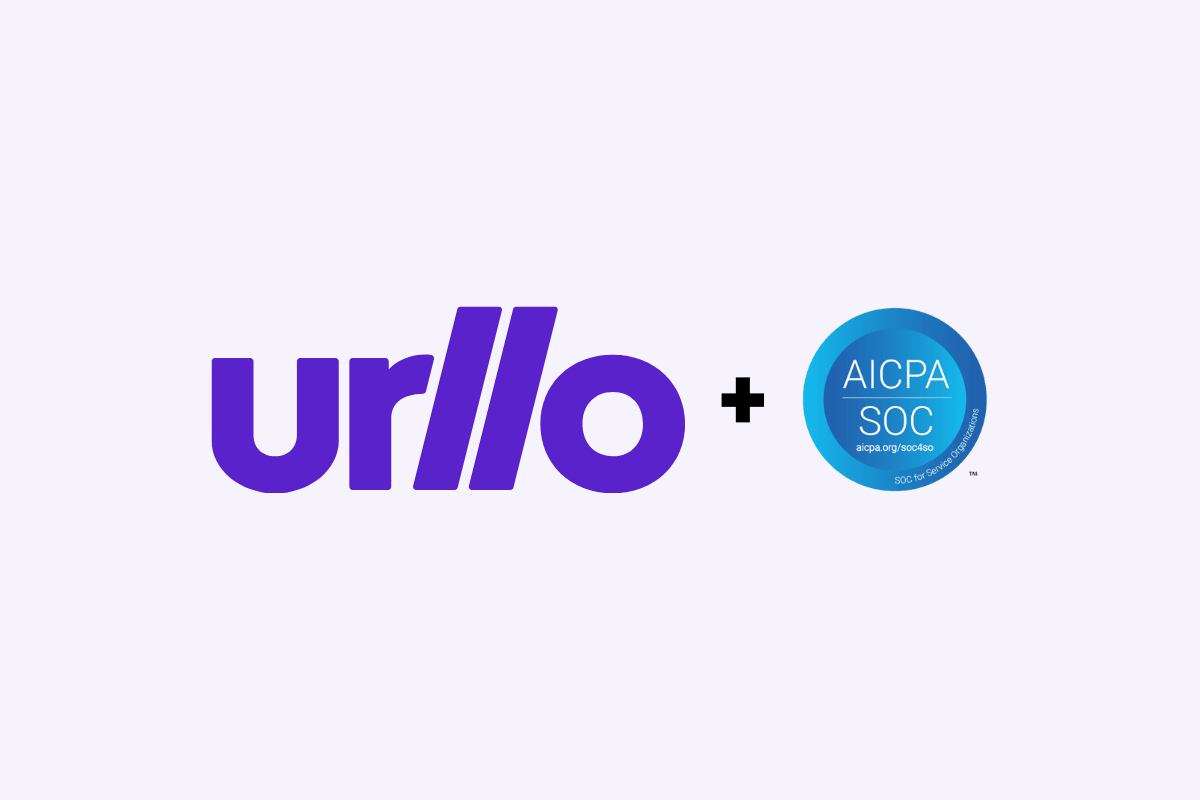



.png&w=2560&q=88)