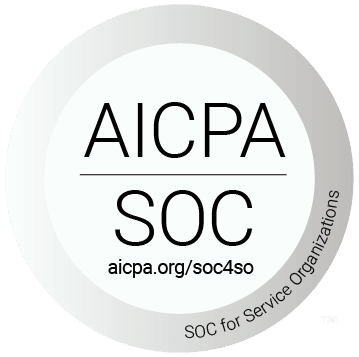Website migrations can be cumbersome, time-consuming, complex, and costly. They often bring unexpected challenges.
At urllo we’ve been helping the world’s best brands manage complex website migrations since 2014. Here’s a summary of what to expect when you’re expecting a website migration.
Why you would migrate your website
There are a few key reasons to do a website migration. Regardless of the need, if migrations are not handled properly, website visitors may not be able to find the content they’re looking for or have bookmarked at the old domain. That leads to 404 errors and a poor user experience. Eventually your customers will just give up or, worse, leave for a competitor’s site.
Another risk with migrations is that the SEO link equity you’ve built up on the old domain won’t transfer over to the new site, which can reduce your visibility and discoverability in search engines.
Here are the four main reasons you are likely to be migrating your website:
1 – You’re rebranding with a new company name and URL
Industries change, and company brands and brand names need to evolve with the times. When a company goes through a name change or purchases a new URL, all its existing pages need to be changed to match the new domain. Of course, not all rebrands will require a new name and URL, and often a company will refresh its logo without changing its name. Since 1962, Pepsi has refreshed its logo at least seven times without changing the universally-recognized name. But for medium or large companies making a name change, this can mean migrating hundreds or thousands of pages of content that has already been indexed by search engines or bookmarked by customers.
2 – You’re changing your website’s underlying technology or site structure
If you’re switching the technology that underlies your website without modifying the hostname or domain name, then you might need to migrate your website. This kind of migration is common with smaller website refreshes that update messaging as an organization evolves. Another consideration is if your organization is completing a website content audit or clean-up that changes the path structure for some content, and you want to make sure any existing links are redirecting to the new links. Your organization may also be applying a new SEO strategy, such as replacing old pages with new pillar pages on a new Fully Qualified Domain Name (pillar pages are more engaging to users and provide better signals to search engines like Google). Lastly, your organization may be migrating to a Headless CMS like Sanity.io, another change that can modify the path structure for content.
Depending on the nature of the migration, you'll want to consider different solutions that best serve your needs and audiences. If you're migrating or changing content within a single domain, you can do this through web server configurations. For migrations from one domain to another, a URL redirect manager like urllo can be a fast and effective solution.
3 – You’re changing or adding hosts or domain names
As your organization grows, you may enter new markets that require custom sites for different regions (.ca, .fr, etc.). These are what are called top level domains. As your domain localization strategy expands, you will need to add localized website content with new languages, unique product offerings, pricing and currency information, measurement formats, local support numbers and so on. Ensuring that traffic from a specific country/region ends up on a website that contains the information your users want is critical to success in that market. Localized websites also tend to perform better in Google Search results as more and more users expect localized information.
Many organizations will also have a domain management strategy. This is when an organization buys up related domains to protect their brand against cybersquatting, impersonation or competitive threats. In many cases a domain strategy will include buying domains that include misspellings of the brand name and redirecting those domains to the official brand.
4 – Your company is involved in a merger or acquisition with another company
When two or more companies join forces, often the acquiring company will merge some or all of the acquired company's website content into its own website. If done correctly, this can transfer the acquired company’s link and brand equity to the acquiring company’s website, which can create a boost in traffic and search engine results. This requires a complex overhaul of the brand and IT infrastructure, which can create user experience and downtime issues if not handled correctly.
Note that in some cases, a brand may acquire a company but allow that company to continue with its own brand presence, as when Salesforce acquired Slack or Coca-Cola acquired Monster Energy Drink. In these cases a website migration likely isn’t needed.
How DNS comes into play in the website migration process
DNS is the first step in website delivery, but the last thing you change for your migration once everything else is in place. You either change the IP address or CNAME in DNS to point to the new server, or you might need to redirect your customers to a URL redirection service so the URLs can be forwarded. If you need to change your website, the first step is to either change the IP address or CNAME of your website.
Common URL and DNS website migration problems
You can experience both URL and DNS-related problems during a website migration.
URL-related issues
Technical issues can hold up your website migration. URL redirection can be technically complicated so migrations can be held up by technical experts with a heavy backlog of other work to prioritize. Ideally, you’d avoid that by offering secure tools to the non-technical business teams who own and manage the content being migrated. They’re the best-suited to lead website migrations because they’re most invested in the migration happening. As a result, business teams can make it happen more quickly when they are empowered to do so (this is exactly why I founded urllo in 2014).
Understand all your content and its place in the user journey. Some teams may not have a clear understanding of all your existing pages and where they need to be directed during a website migration. The key here is to ask what content exists and where it needs to go from a user experience perspective. You don’t want to dump a user on the homepage and make them hunt for what they want. Serve them the content they need when they need it.
DNS-related issues
Data entry mistakes can be costly. During a website migration, you may be changing the DNS records for your site. A data-entry mistake here can be catastrophic, so double-check to ensure you’ve typed in your data correctly.
Setting TTLs for too long periods will delay your migration. You don’t want it taking days for the changes to your website to propagate across the internet. We suggest lowering the TTL value for your website DNS record to something lower (e.g., 60 seconds) a few days prior to your launch. We also recommend keeping that lowered TTL value in place until you are confident your migration has been a success. Once you’re confident, you can increase the TTL to a longer value (e.g., 3600 seconds). Keeping the lowered value in place until everything looks good enables you to quickly revert if necessary – most commonly, that would happen if you had improperly configured redirects to address.
Ensure you have support for CNAME. You need to ensure you have support for CNAME at the apex if you’re moving to a CDN or similar infrastructure. CDNs have unique challenges when used on a zone apex and often don't support that kind of configuration at all.
Strategies and tools to make your website migration go smoothly
Perform a content audit before you begin your website migration. Use a technology like the SEMrush Content Audit Tool to automatically identify all the content you need to migrate. This ensures that you’re accounting for all your pages, which will protect your organic search traffic when they’re properly migrated.
Test your migration ahead of time. Though it’s more technically challenging, you can use a Content Delivery Network (CDN) or edge service to send all requests from a specific subset of visitors to a new origin. This allows you to test your migration with a small percentage of traffic to ensure everything is working well. If you initially send 10% and then 20%, 30%, etc. you mitigate the risk of all your users finding out about a problem before you can fix it. Test and go slowly. Ramp up so that you can easily recover if you make a mistake.
Want to learn more?
If you have any questions about website migrations or want to learn more about migrating your website without errors or downtime, you can you can connect with urllo on LinkedIn.

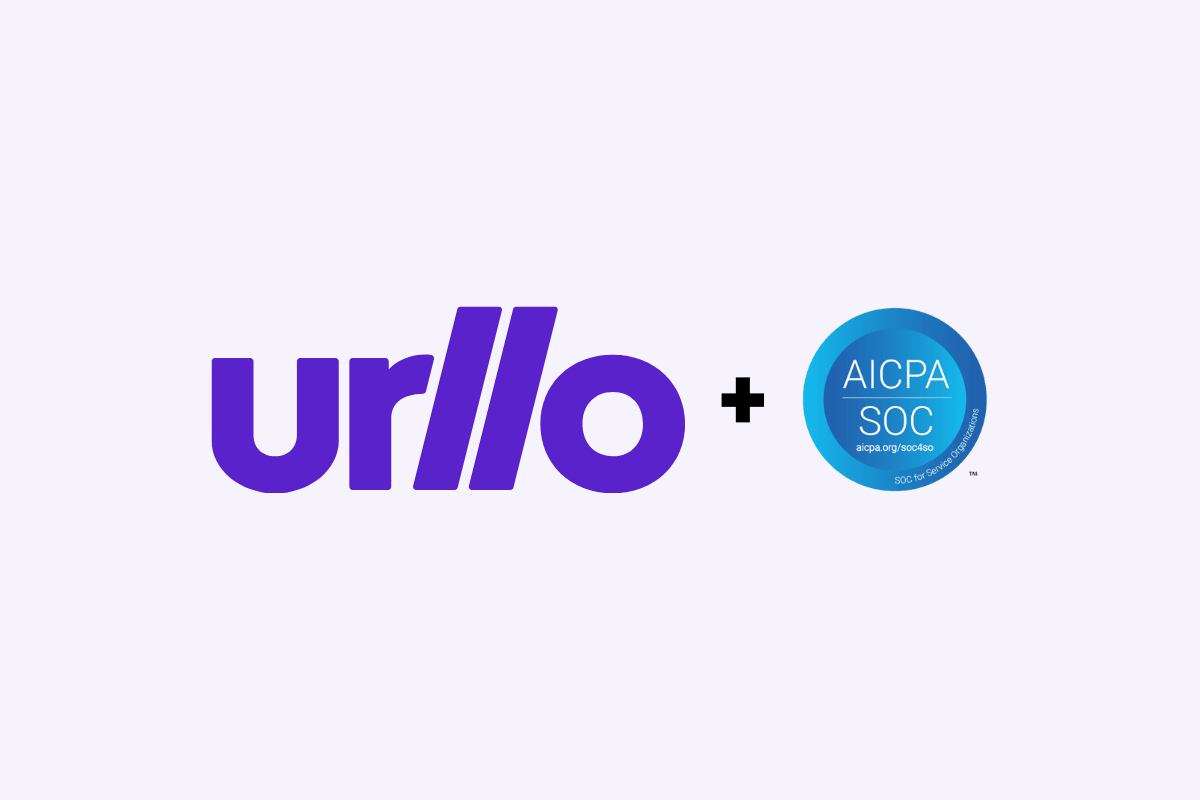



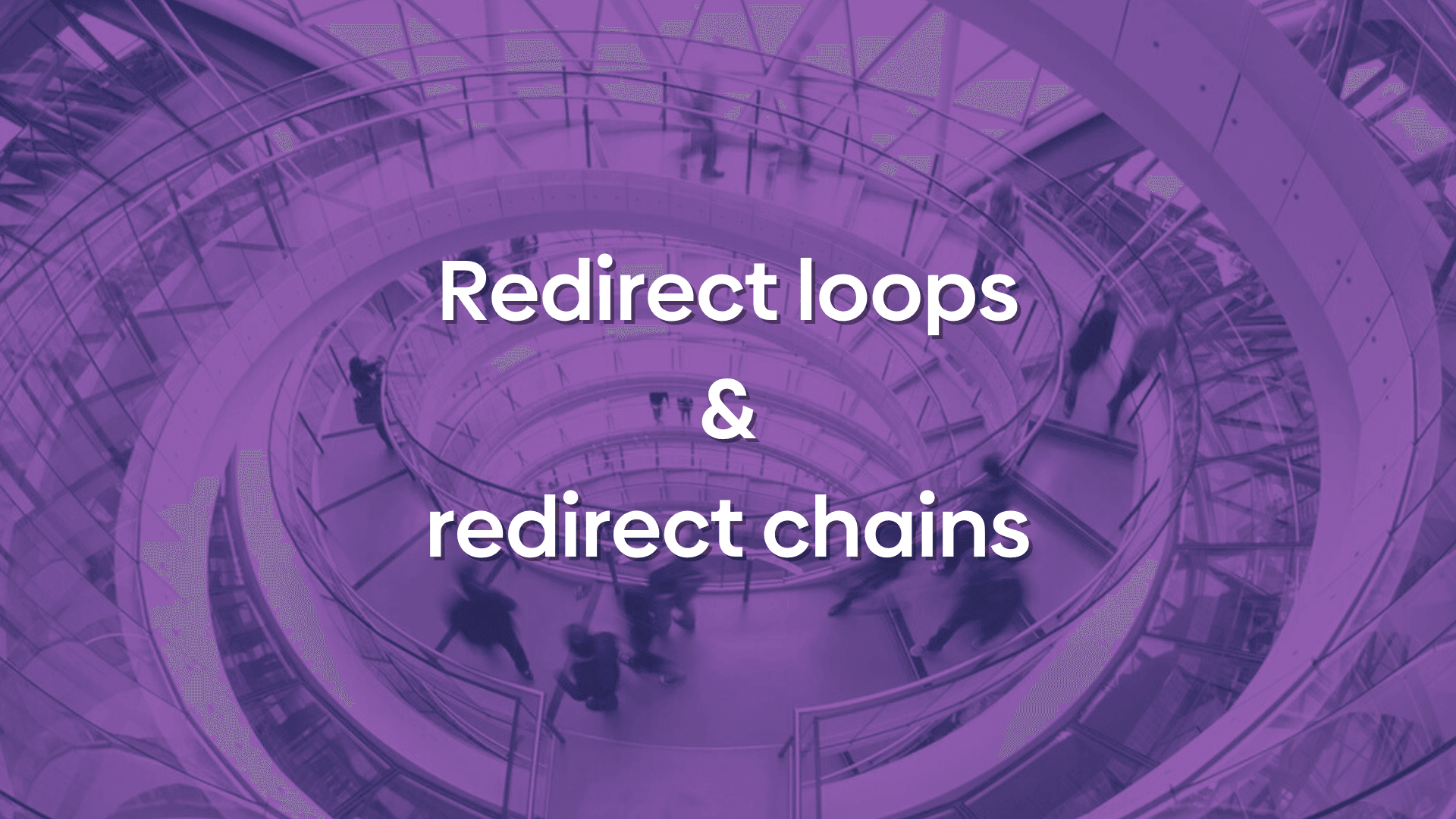
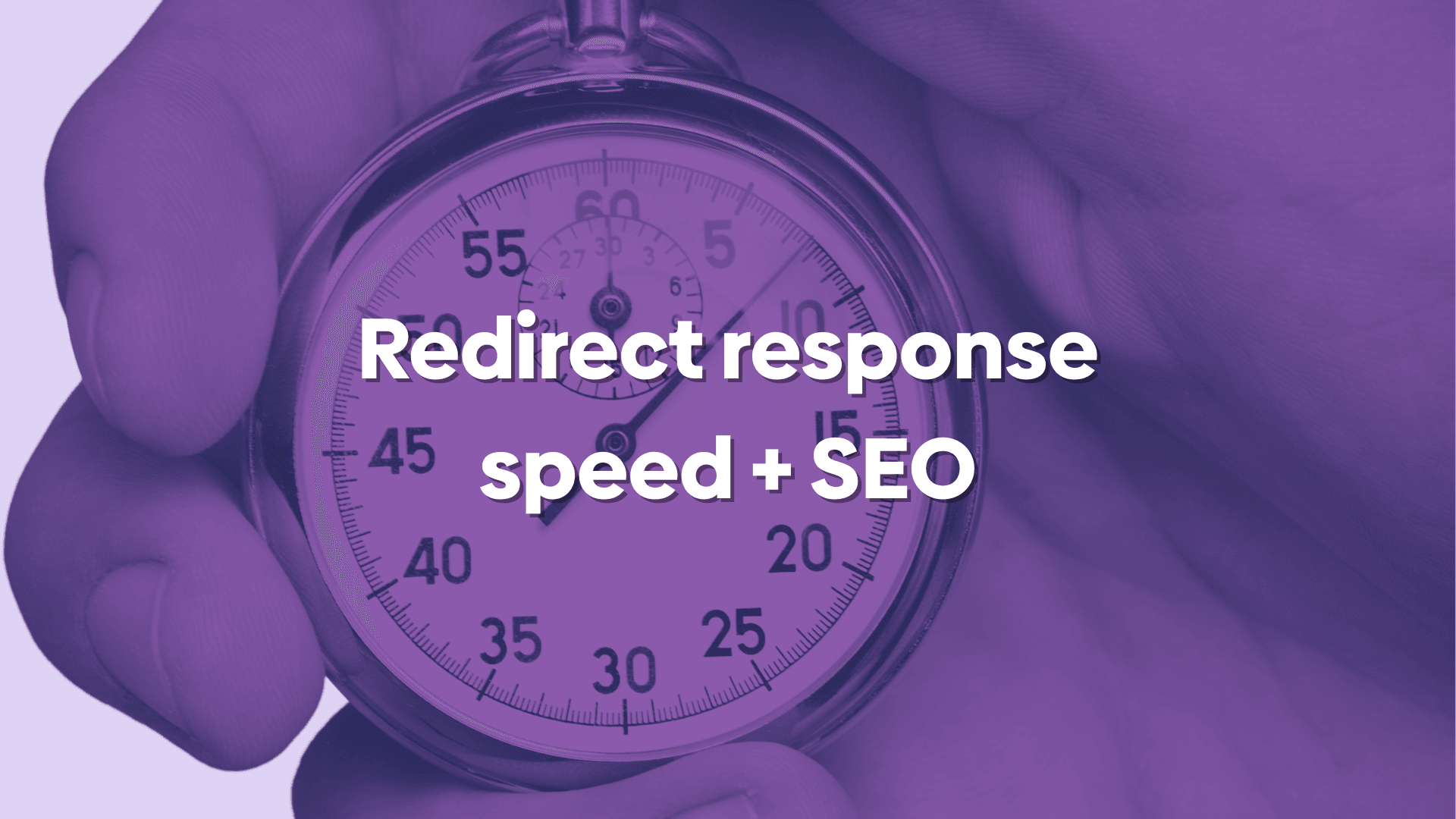

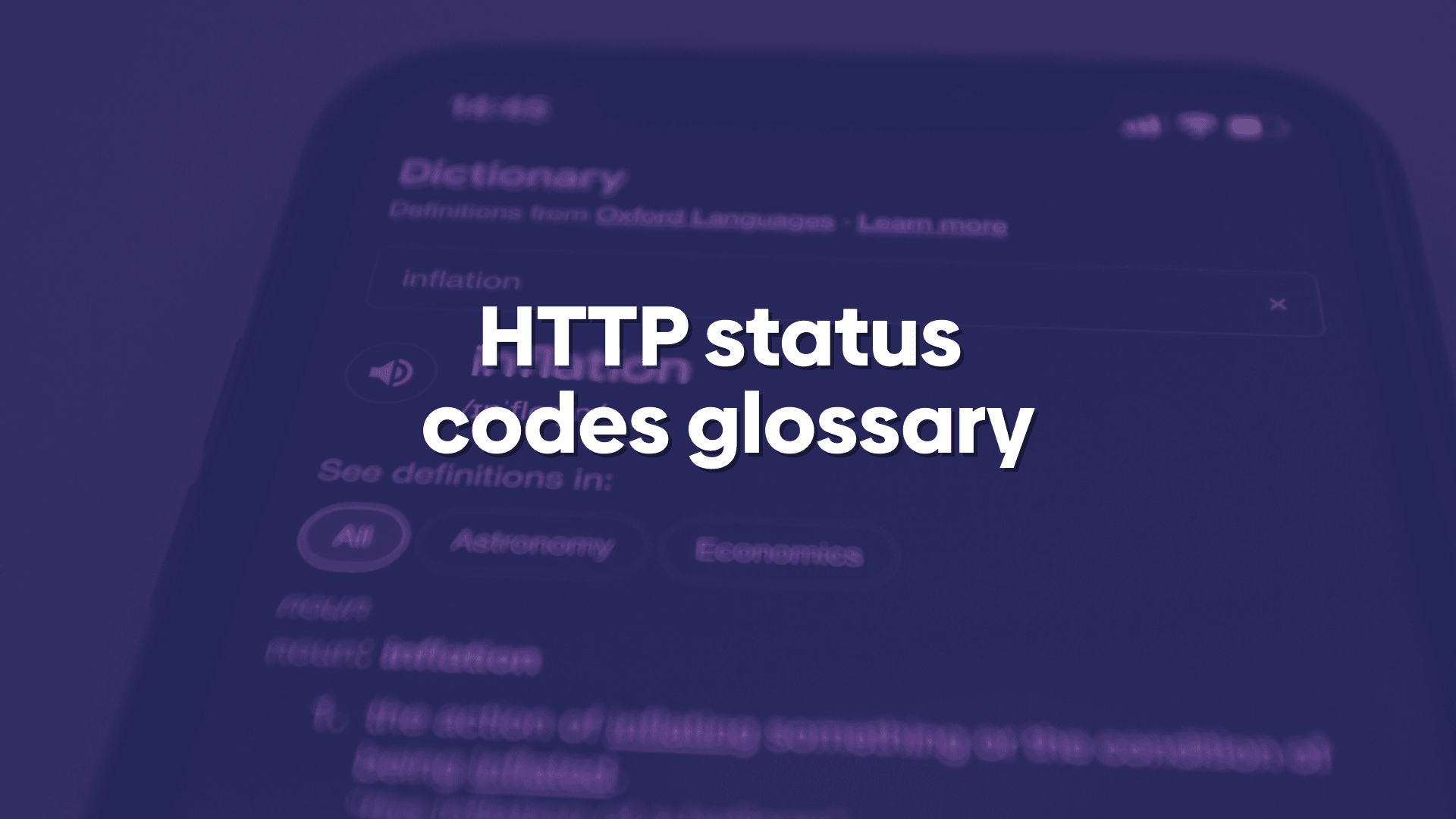
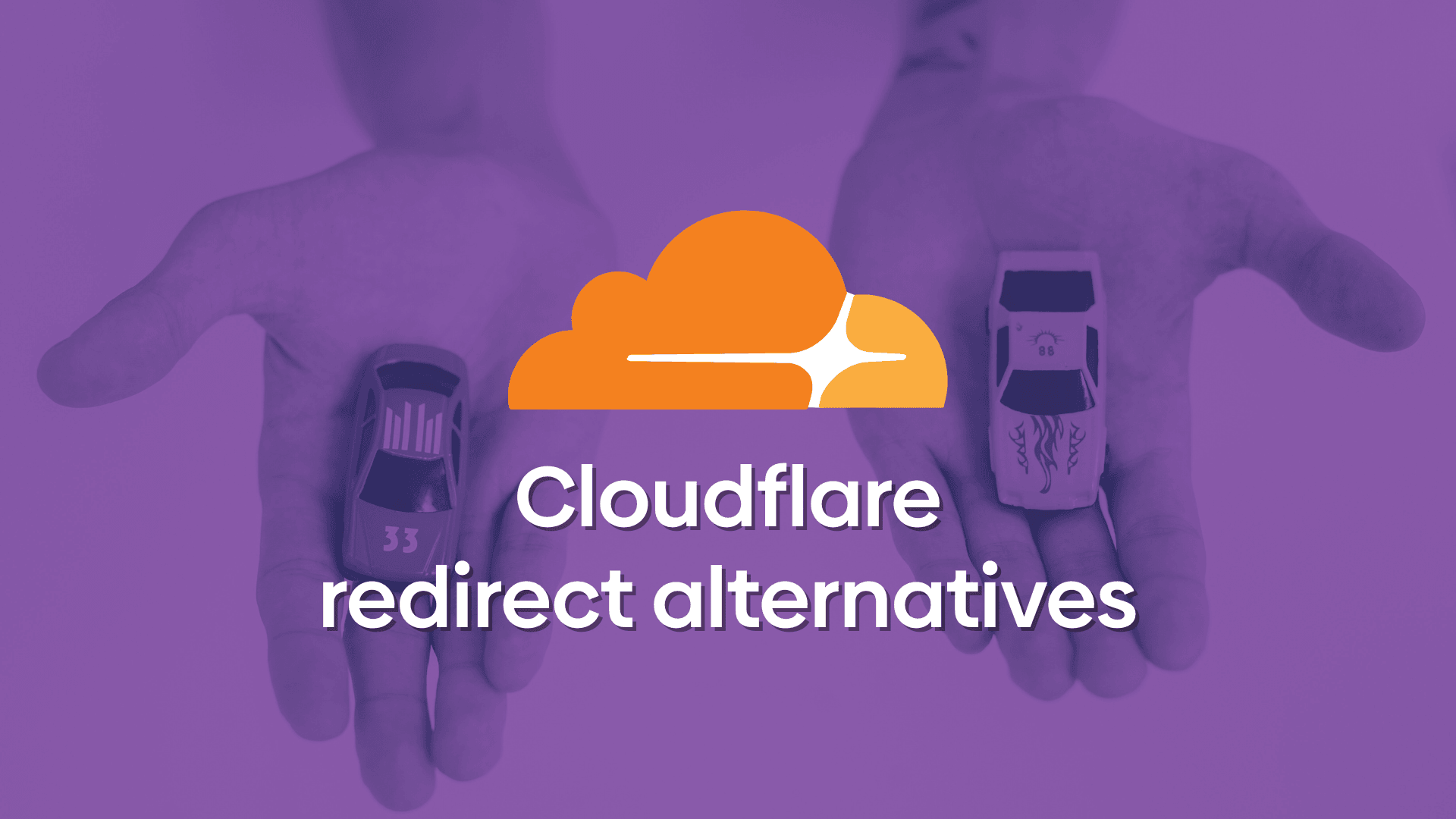
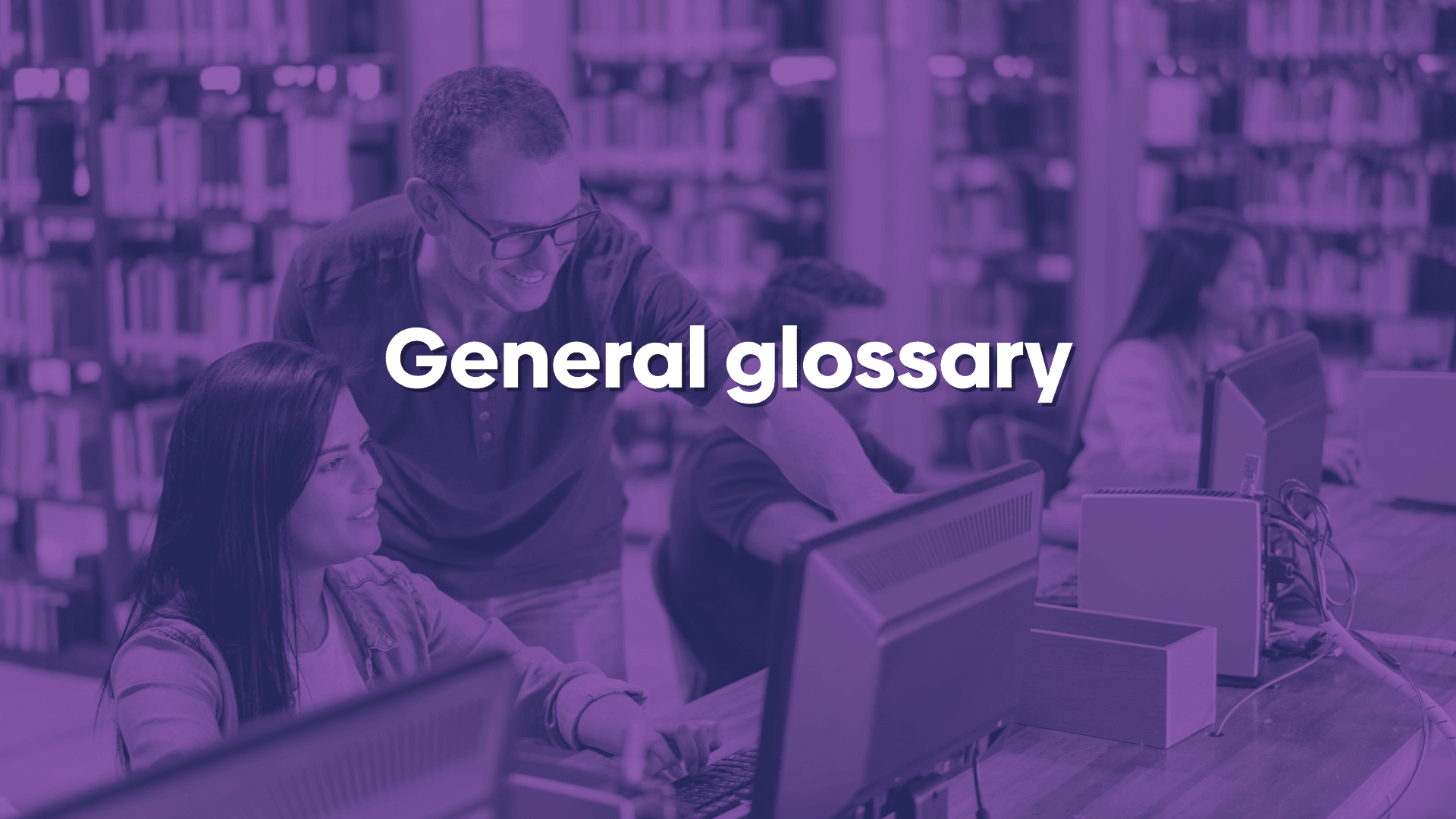
.png&w=2560&q=88)
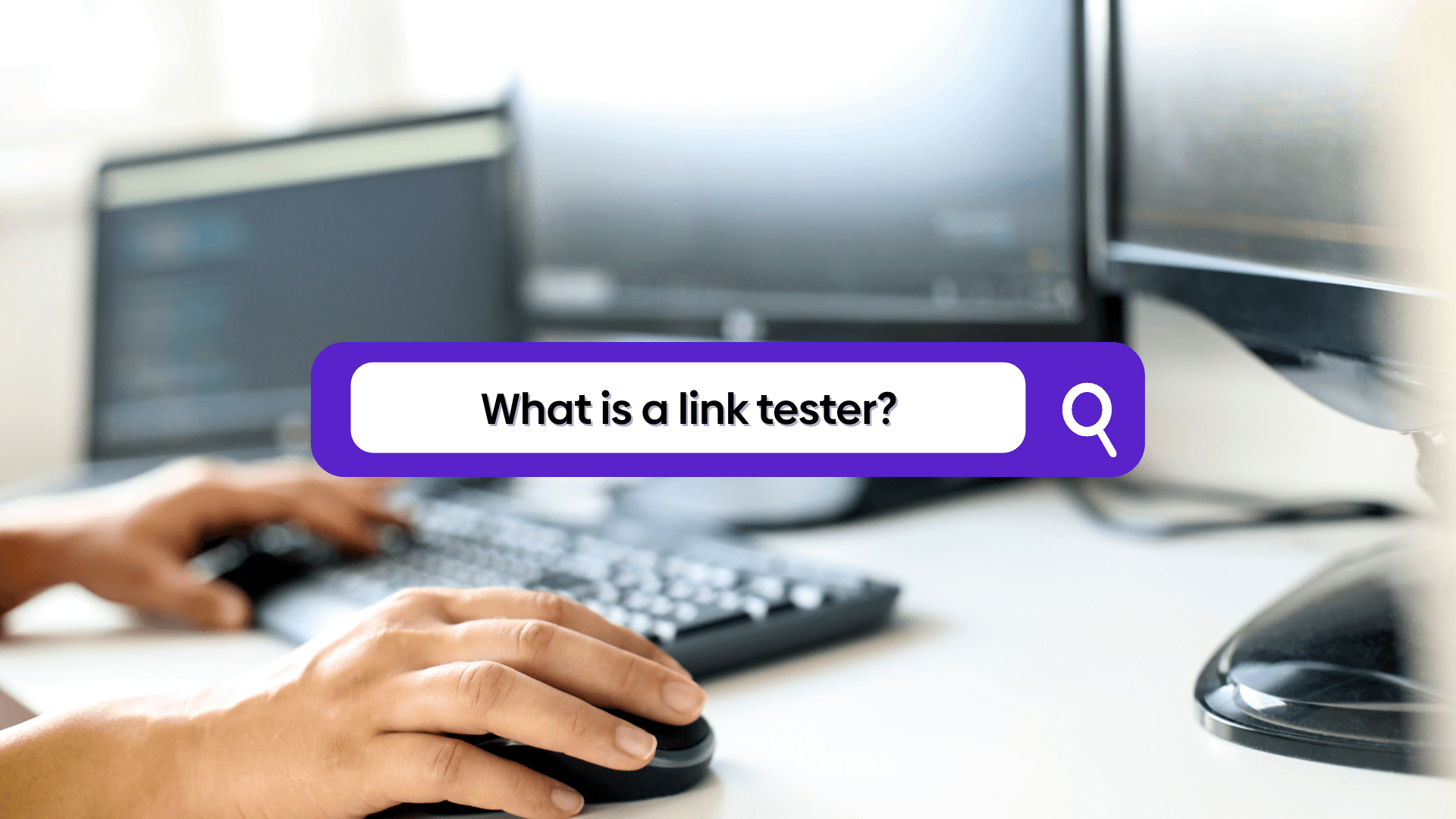


.png&w=2560&q=88)