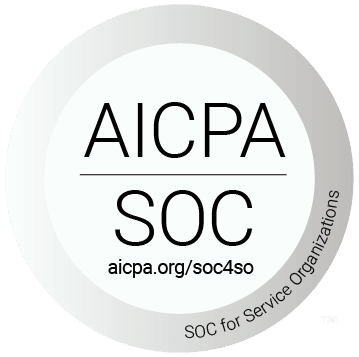What is a URL redirect?
URL redirects are a normal and often desirable part of hosting a website or building a web application. A URL redirect can be a single webpage redirecting to another or can be a full domain redirecting to a new domain. A website redirect can refer to both. A redirect tells a visitor's web browser to go to a different web page to find the content they were looking for.
Types of URL redirects:
301 moved permanently: Permanently redirects users and search engines to a new URL and passes link equity.
302 found: Temporarily redirects users while keeping the original URL indexed.
303 see other: Redirects users to a different URL using a GET request, commonly after form submissions.
304 not modified: Tells browsers to use the cached version; no redirect occurs.
307 temporary redirect: Temporarily redirects users while preserving the original request method.
308 permanent redirect: Permanently redirects users while preserving the original request method.
Why use a URL redirect?
URL redirects help maintain a clean, flexible web presence and are commonly used to:
- Guide users and search engines when content moves to a new URL.
- Send visitors from outdated, misspelled or alternate URLs to the correct page.
- Protect your brand by pointing multiple domains or branded URLs to a primary website.
- Link memorable vanity URLs to long or complex platform-generated URLs on services like Shopify, Etsy or Kickstarter.
- Maintain usability and branding when you can’t control a platform’s URL structure.
- Power marketing campaigns by linking print materials, signage and QR codes to simple, changeable URLs.
- Update landing destinations without reprinting or redistributing marketing assets.
- Support site rebrands, domain changes and platform migrations.
- Run seasonal, temporary or promotional landing pages.
- Connect QR codes, app links and offline materials to easy-to-type URLs.
In every case, URL redirects ensure users and search engines reach the right content, no matter which URL they start with. See a full list of reasons to redirect a URL here.
What’s the difference between permanent and temporary URL redirects?
Permanent and temporary redirects may behave the same to users, but search engines treat them very differently.
A 301 permanent redirect is the best choice when a page has moved for good or when you’re redirecting a website to another URL. It tells search engines that the old URL should be replaced entirely, allowing them to update their index and transfer SEO value to the new destination. Browsers may even update bookmarks automatically.
A 302 temporary redirect signals that the original URL may return in the future. Search engines keep the old URL indexed and do not pass authority to the destination page. These are useful for short-term changes, tests or seasonal content, but not for permanent updates.
In most situations, a 301 redirect is the correct and most SEO-friendly option.
How do I create URL redirects?
There are many ways to create URL redirects. Many people set up redirects when they need to redirect a website to another URL, update content or restructure a site. The first question to answer is whether their domain hosts content.
Redirects on a domain that hosts content
When a redirect occurs on a domain where you currently host content (e.g., in a Content Management System (CMS) like WordPress), you have three main options to accomplish this. If your CMS has a redirect management plugin, you can use that or you can set up application code (e.g., PHP, Ruby, Java, .NET, etc.) or web server configuration (e.g., Apache, Nginx, IIS, etc.). This can be a good solution for technical users who prefer to maintain their own architecture.
Note: While redirects can be implemented using a meta refresh tag in the <head> of a page, this method is not recommended. Meta redirects do not return proper HTTP status codes and may negatively impact SEO and user experience.
CMS-based redirects (e.g., WordPress plugins)
Pros
- Easy to manage through the CMS interface.
- Supports page-level (1:1) redirects.
- Uses proper HTTP status codes.
- Fits naturally into content management workflows.
Cons
- Requires the CMS to be running and reachable.
- Redirects occur after the request reaches the server.
- Plugin conflicts or performance overhead are possible.
- Not suitable for domains without content.
Application-level redirects (PHP, Ruby, Java, .NET)
Pros
- Full control over redirect logic.
- Supports complex conditions and dynamic rules.
- Proper HTTP redirect status codes.
- Good fit for custom applications.
Cons
- Requires engineering resources.
- Changes require code deployments.
- Redirect logic can become hard to audit over time.
- Slower than edge-level redirects.
Web server–level redirects (Apache, Nginx, IIS)
Pros
- Fast and efficient.
- Executes before the CMS loads.
- Supports precise, page-level redirects.
- SEO-safe when configured correctly.
Cons
- Requires server access and technical expertise.
- Configuration files can be difficult to maintain at scale.
- Changes typically require deployment or reloads.
- Not accessible to non-technical teams.
Redirects on a domain without content
For domains without content, such as an old domain your company purchased but no longer uses, you can manage it at the DNS level, server level, in your CDN or use a URL redirect service like urllo. These options have their own unique challenges, redirects in CDNs are technically demanding and usually only performed by IT. DNS-level redirects don’t allow HTTPS or 1:1 page redirects. urllo enables you to manage all your redirects in one centralized dashboard. This makes it easy to redirect site domains without needing separate servers for each one.
Web server–level redirects (Apache, Nginx, IIS)
Pros
- Fast and efficient.
- Executes before the CMS loads.
- Supports precise, page-level redirects.
- SEO-safe when configured correctly.
Cons
- Requires server access and technical expertise.
- Configuration files can be difficult to maintain at scale.
- Changes typically require deployment or reloads.
- Not accessible to non-technical teams.
CDN-level redirects
Pros
- Executed at the edge for maximum performance.
- Reduces load on origin servers.
- Ideal for HTTPS enforcement and domain migrations.
- Consistent behavior across regions.
Cons
- Technically complex to configure.
- Usually managed by IT or DevOps teams.
- Rule limits and pricing constraints may apply.
- Limited visibility and reporting in many CDNs.
DNS-level redirects
Pros
- Simple to set up.
- No servers or applications required.
- Useful for basic domain-wide forwarding.
Cons
- Does not support true HTTPS redirects.
- Cannot handle page-level (1:1) redirects.
- Limited control over HTTP status codes.
- Poor SEO compatibility.
Redirect management services (e.g., urllo)
Pros
- Centralized management across multiple domains.
- Supports HTTPS, page-level redirects and proper status codes.
- No CMS, server or CDN configuration required.
- Accessible to both technical and non-technical users.
- Easier auditing, monitoring and maintenance.
Cons
- Requires a third-party service.
- Ongoing subscription cost.
Canonical tags vs redirects: when to use each
Canonical tags and URL redirects both help search engines understand which URL should be treated as the primary version of a page, but they serve very different purposes. Knowing when to use each is important for maintaining clean URL structures, avoiding duplicate content issues and preventing unnecessary redirects that might slow down your site.
A redirect is the right choice when you no longer want users or search engines to access the original URL. For example, if a page has permanently moved, if you’re consolidating multiple URLs or if you’re redirecting a website during a migration, a 301 redirect signals that the old URL should be replaced entirely by the new one. Users will be sent to the new page automatically and search engines will transfer ranking signals to the updated URL.
A canonical tag, on the other hand, does not redirect the user. Instead, it tells search engines which version of similar or duplicate content should be treated as the primary one. This is helpful for filtering variations, product pages with different parameters, UTM-tracked URLs or situations where you want multiple versions of a page to remain accessible. The canonical tag avoids duplicate content problems without changing how users navigate your site.
Redirect vs canonical tag
| Redirect | Canonical tag |
|---|---|
| Forwards users and bots from the old URL to the new URL automatically. | A code snippet in a page's that points to the preferred, "master" version of a page. |
| User experience: Users never see the old URL; they land directly on the new one. | User experience: Users can still visit duplicate URLs; the tag only influences search engines. |
| When to use: When a page is permanently moved, deleted, or you're changing domains. | When to use: For duplicate content (e.g., product filtered by color) where you want all pages accessible. |
| A hard “move” (User A → New Page B). | A soft “suggestion” (Page A & B exist, but Google should index B). |
Use a redirect when the old page should no longer be accessed. Use a canonical tag when the content remains available, but one URL should be treated as the main version for indexing. Using the correct approach helps maintain a clean, efficient site structure and prevents accidental SEO issues.
Best practices for managing URL redirects
Managing URL redirects properly is essential for maintaining site performance, preserving SEO value and ensuring a smooth user experience. While redirects are simple in concept, small mistakes can accumulate over time and lead to issues like redirect chains, redirect loops or diluted link equity. Following a few best practices will help you keep your redirect structure clean and efficient.
A key best practice is to use 301 redirects for any permanent URL changes, such as content migrations, rebrands or URL cleanup projects. This ensures search engines transfer ranking signals to the new destination and recognize it as the preferred URL.
You should also avoid relying on redirects instead of simply updating internal links. Sending users or crawlers through unnecessary redirect hops slows down the site and weakens performance.
After a site migration or major content update, it’s important to scan for outdated redirects and remove anything you no longer need. You should also verify that all redirects point directly to the final destination rather than creating hidden chains.
Managing redirects across multiple services, such as CMS plugins, server configurations and DNS-level rules can lead to issues and confusion. A specialized redirect management tool can keep your redirects organized and prevent conflicts.
When not to use redirects
Redirects are useful, but there are times when they shouldn’t be used. If the content on the original URL is still relevant and doesn’t need to move, it’s better to keep the page as-is rather than sending users elsewhere. Likewise, if the issue can be resolved by simply updating an internal link, fixing a typo or improving navigation, a redirect only adds unnecessary delays.
If you remove content and there isn’t an equivalent page to redirect to, it’s best to use a 404 status code instead of redirecting to your homepage or another non-relevant page.
Redirects also aren’t ideal for handling duplicate content that still needs to exist. In those cases, a canonical tag is the better solution because it tells search engines which version to prioritize without altering the user experience. They can also cause problems on pages that rely on dynamic parameters, tracking codes or session data.
Finally, avoid using redirects as quick fixes for poor URL structure or short-term experiments. Adding unnecessary redirects complicates maintenance and can create performance issues over time. Use a redirect only when a URL genuinely needs to change or be replaced.
Common URL redirect mistakes:
Redirecting to a non-equivalent page
As mentioned above, if you’re removing a page from your website and want to redirect any existing links to a new location, it’s important that it's an equivalent page. Meaning that the user finds what they expect from that link. Otherwise, the best practice is to have a 404 page instead of redirecting to a non-relevant page or homepage.
Redirect chain issues
A redirect chain happens when one URL leads to another and then another. Instead of going straight to the destination, the browser (and search engines) must follow every step. This creates extra work and slows everything down.
Why redirect chains hurt performance
Redirect chains slow your site because they require multiple requests before the final page loads. Each hop adds delay, especially on mobile or slower networks. These redirects route users in an inefficient manner.
They cause:
- Longer load times.
- Higher Time to First Byte (TTFB).
- Weaker Core Web Vitals.
Even small delays can frustrate users and increase bounce rates.
Why redirect chains hurt SEO
Search engines can follow redirects, but they don’t handle redirect chains well. Each extra hop can dilute link equity from internal and external links, waste third-party website health crawling budget and increase the chances of indexing issues, especially if the chain is long or slow. These performance losses add up and can ultimately hurt your search rankings.
Why redirect chains happen
Redirect chains usually form over time as a site changes. They often occur after multiple migrations, when plugins or CMS tools add new redirects on top of old ones or when a redirect points to another URL that already redirects.
Temporary redirects that stay in place too long can also contribute. These small issues accumulate and create chains that slow down your site and weaken SEO.
How to fix redirect chains
- Map all redirects using a crawler.
- Update each redirect to point directly to the final URL.
- Remove old or unnecessary redirects.
- Use a centralized redirect tool to prevent accidental chaining.
Redirect loop issues: what they are and why they break your site
A redirect loop occurs when two or more URLs keep redirecting to each other in a cycle, preventing the page from ever loading. For example, Page A redirects to Page B, but Page B sends the browser right back to Page A. The browser keeps trying to reach the final destination, but it never succeeds, resulting in errors like “Too many redirects” or “This page isn’t working.”
Redirect loops are more than just an inconvenience; they completely block users and search engines from accessing your content. When caught in a loop, browsers stop loading the page altogether and search engines may abandon the crawl entirely. This can lead to pages being dropped from the index, loss of visibility and a sharp decline in traffic.
Redirect loops usually happen when a redirect rule is misconfigured, when HTTPS and HTTP versions of a site conflict or when multiple plugins or services apply overlapping redirect logic. Even a small oversight, like redirecting a URL back to itself, can break an important page or section of your website.
The best way to fix a redirect loop is to identify the URLs involved, remove the conflicting rules and ensure each URL points cleanly to a single, final destination. Regular redirect audits and centralized redirect management make it much easier to prevent loops before they cause downtime or SEO issues.
Read the in-depth redirect chain and loop guide here.
Redirect audit checklist:
1. Map all current redirects
Create a complete inventory of every redirect currently in place. This establishes your baseline.
What to do:
- Export redirect rules from your platform (e.g., urllo, Apache .htaccess, Nginx config, Cloudflare, CMS plugins).
- Crawl the site using Screaming Frog, Sitebulb or similar to gather all 3xx responses.
- Include both source URL → destination URL and the redirect type (301, 302, meta refresh, JS redirects).
What to look for:
- Incorrect redirect types (using a 302 temporary redirect where a 301 permanent redirect should be).
- URLs redirecting to unexpected destinations.
- Redirects that are no longer needed or getting traffic.
2. Remove old or unnecessary rules
Legacy redirect bloat slows processing and increases the risk of conflicts.
What to do:
- Remove rules pointing to pages that no longer exist.
- Remove temporary redirects that are no longer needed.
- Consolidate rules replaced by global patterns (e.g., removing one-off rules now covered by regex or partial patch matching).
- Redirect to a current, live asset for campaigns that have expired.
What to look for:
- Redundancy: multiple rules doing the same thing.
- Conflicts: older rules being overridden by newer rules.
- Unintended behavior: rules still firing even though the destination has changed.
3. Fix redirect chains
A redirect chain occurs when URL A → B → C (or more). Each hop adds load time and SEO loss.
What to do:
- Use a crawler to identify any redirects with more than one hop.
- Update the first redirect to point directly to the final destination.
- Fix both internal and external chain sources.
What to look for:
Common chain triggers:
- Legacy domain → old canonical → new canonical.
- HTTP → HTTPS → WWW → non-WWW (or reversed).
- CMS rewrites, adding or removing trailing slashes.
- Blog migrations or product permalink changes.
4. Fix redirect loops
Redirect loops occur when URLs keep redirecting to each other (A → B → A). These break crawling and UX.
What to do:
- Investigate any “infinite loop” flagged by crawlers.
- Look for overlapping rules, regex conflicts or CMS auto-redirect logic.
- Test at the rule level to isolate which directive is causing the loop.
What to look for:
- Domain canonicalization conflicts (e.g., one rule forces WWW, another enforces non-WWW).
- Slashes being added and removed by separate rules.
- Incorrect parameters appended repeatedly.
5. Check internal links
Your internal links should never point to a URL that redirects.
What to do:
- Crawl the site and filter for internal links that resolve with 3xx.
- Update all internal URLs so they point directly to the final destinations.
- Fix template links, nav menus, footer links and hard-coded links in content.
Why?
Maintaining clean internal linking strengthens:
- Crawl efficiency.
- Link equity transfer.
- User experience.
- Analytics tracking integrity.
6. Confirm HTTPS enforcement
Ensure the site is secure and canonical with a single, consistent protocol and host.
What to do:
- Verify all HTTP URLs permanently redirect (301) to HTTPS.
- Confirm no mixed-content warnings in the browser or crawler.
- Check for domain-level consistency:
Non-WWW (apex) → WWW (or vice versa)
What to look for:
- Conflicting https enforcement rules between CDN, web server, CMS or app layer.
- Redirects that use 302 instead of 301 for HTTPS enforcement.
7. Test all URLs in a crawler
Once all fixes are made, run a full validation crawl to confirm everything works cleanly.
What to do:
- Re-crawl the entire domain.
What to look for:
- Remaining 3xx responses.
- Any chains or loops.
- 404s created after cleanup.
- 500 errors or server issues.
- Test mobile, desktop and different user agents if applicable.
- Export a clean redirect map for documentation.
Bonus:
Run a post-audit test using:
- Real browsers (Chrome devtools).
- Different regions or gateways.
- UTM parameters and query strings.
- URLs with uppercase/lowercase variations.
Redirect URLs with urllo
URL redirects play a crucial role in maintaining a fast, healthy and user-friendly website. Whether you’re updating a single web page, redirecting a website to another URL, consolidating domains or cleaning up outdated links, using the right redirect strategy helps preserve SEO value and ensures visitors always land in the right place.
By understanding the differences between redirect types, following best practices, avoiding common mistakes like redirect chains or loops and using tools that simplify URL forwarding and redirect management, you can keep your site structure clean and dependable. With a smart redirect plan in place, your website becomes easier to maintain and far more resilient as it grows and evolves.
If you want to simplify redirect management, avoid chains and loops and handle all your redirects from one dashboard, try urllo.
Frequently asked questions about URL redirection:
1. What is a website redirect?
A website redirect (also called a URL redirect) is a method that automatically sends visitors from one web address to another. It’s commonly used when a page has moved, a site is rebranded or you want to consolidate traffic to a single URL.
2. Why would I need to redirect a web page?
You may need to redirect a web page to:
- Fix broken or outdated links.
- Consolidate multiple domains.
- Improve SEO after restructuring content.
- Send users to a secure HTTPS version.
- Rebrand your website address.
- Track marketing campaigns with redirect links.
3. How do I redirect my website to another URL?
To redirect your website to another URL, you typically configure a website redirect in:
- Your CDN.
- Your server configuration (Apache .htaccess, NGINX, IIS).
- Domain forwarding in your DNS provider.
- A DNS-level URL forwarding service.
- A dedicated redirect management tool.
4. What’s the difference between a 301 redirect and a 302 redirect?
- A 301 redirect is a permanent redirect; best for SEO and long-term changes.
- A 302 redirect is a temporary redirect; used when a page will return.
Both send users to a new redirection URL, but search engines treat them differently.
5. Is a redirect the same as URL forwarding?
Yes. URL forwarding is another term for sending a visitor from one web page to another using a web page redirect. The terminology varies, but the function is essentially the same.
6. Will a redirect affect my SEO?
A properly implemented site redirect, especially a 301 redirect, preserves SEO value. If done incorrectly, it can cause ranking loss or indexing issues. See our full analysis on “Do 301 redirects hurt web page rankings?”
7. How do I create a redirect link?
A redirect link is created by pointing one URL to another. This can be done through:
- A URL redirect service.
- Server rules (.htaccess for Apache, server blocks for NGINX).
- CDN level.
- Third-party link management tools.
- DNS-level.
- JavaScript or meta refresh redirects (not ideal for SEO).
8. Can I redirect a domain without hosting a website?
Yes. You can redirect a site or domain using DNS-based domain forwarding. This doesn’t require web hosting and is commonly used for brand protection or domain consolidation.
9. How do I redirect a single page instead of an entire site?
To redirect a page, you can add redirect rules in:
- An .htaccess file.
- Your CDN.
- At the DNS-level.
- Your CMS using a plugin (WordPress, Shopify, etc.).
- A redirect tool like urllo.
10. How fast does a website redirect take effect?
Server-level redirects are immediate. DNS-based URL redirection or forwarding may take anywhere from a few minutes to 48 hours due to DNS propagation.
11. Can I track clicks on a redirect URL?
Yes. Many tools let you track how often a redirect link is clicked, making it useful for campaign tracking, affiliate links and marketing analytics.
12. What are common problems when redirecting a website?
Potential issues include:
- Redirect loops.
- Too many chained redirects.
- Incorrect status codes while setting up redirects.
- Broken or misconfigured redirection URLs.
13. Is it possible to remove a redirect later?
Yes. A link redirect can be removed at any time by updating or deleting the redirect rule. Keep in mind that search engines may take time to re-crawl the original page.
14. Can I redirect HTTPS to HTTP or vice versa?
Yes, but redirecting to HTTPS is strongly recommended for security and SEO. Redirecting from HTTPS back to HTTP is generally discouraged unless absolutely necessary. This is because your website’s security will be downgraded, removing encryption, plus most browsers will block or warn against visiting your site.
15. What’s the best way to manage multiple redirects?
A centralized management tool or dashboard helps avoid mistakes and keeps a clean structure for all your URL redirects, especially for large sites.
16. What’s the difference between redirecting a page and redirecting a website?
- Redirecting a page: Sends users from one specific URL to another.
- Redirecting a website: Sends all URLs from one domain to a different domain or URL structure.
Both are forms of URL redirection, but the scope differs.
17. What is an HTTP redirect?
An HTTP redirect is a server response that automatically sends users and search engines from one URL to another. When a browser or crawler requests a URL, the server returns a specific HTTP status code along with a destination URL, indicating that the requested resource has moved.

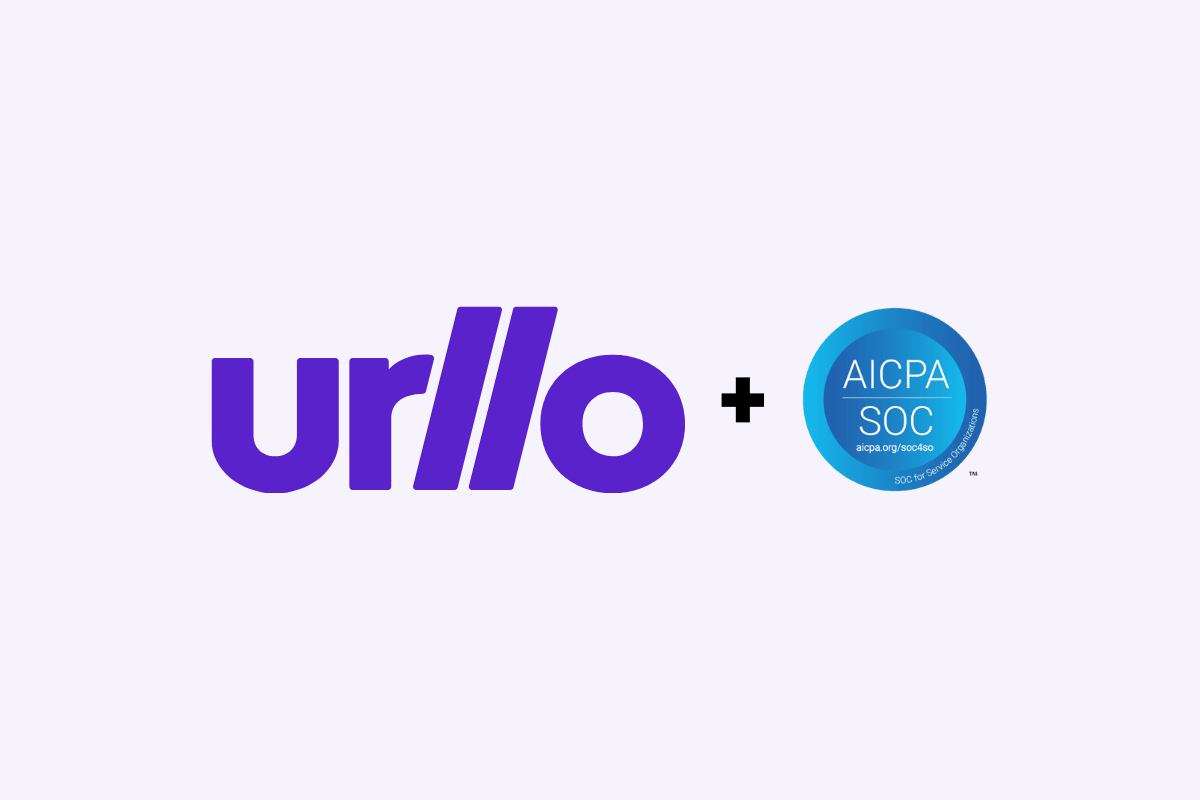

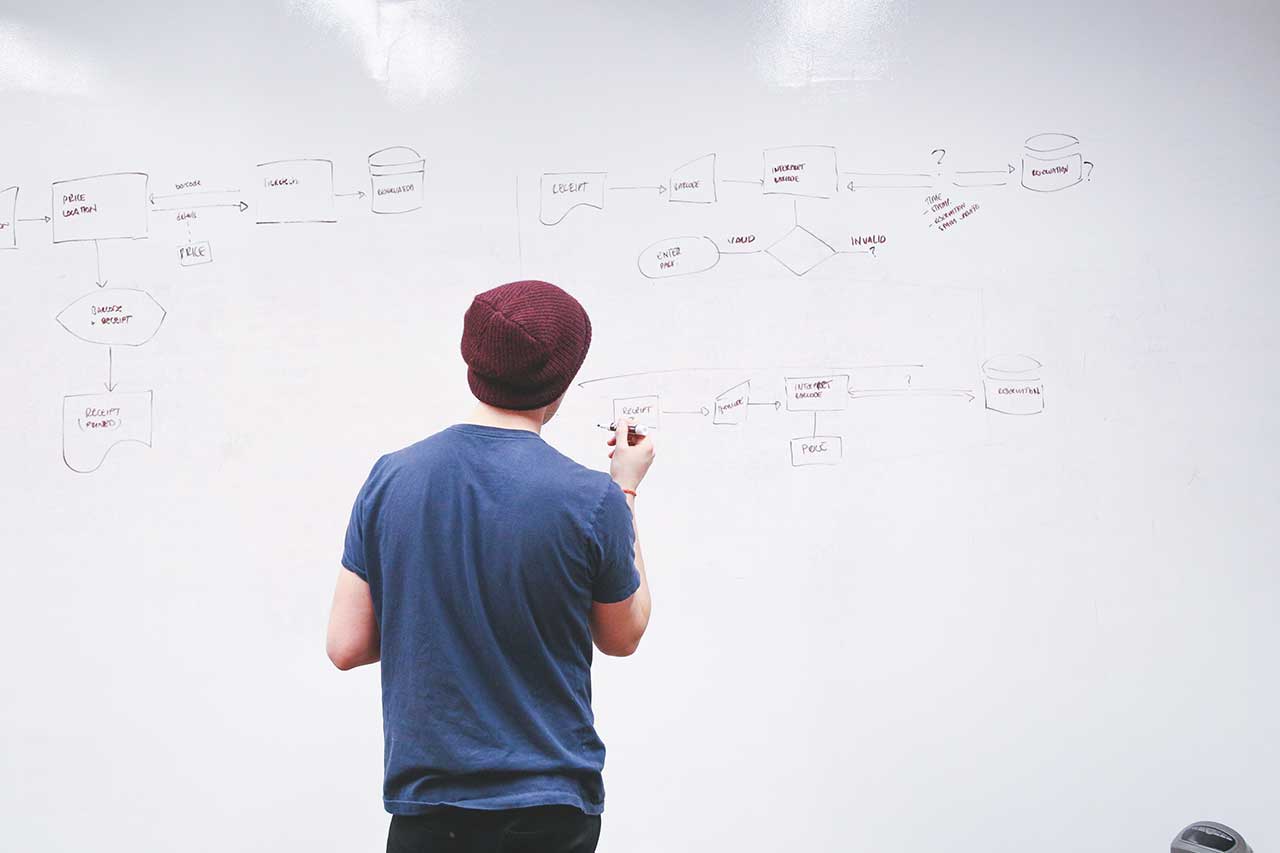

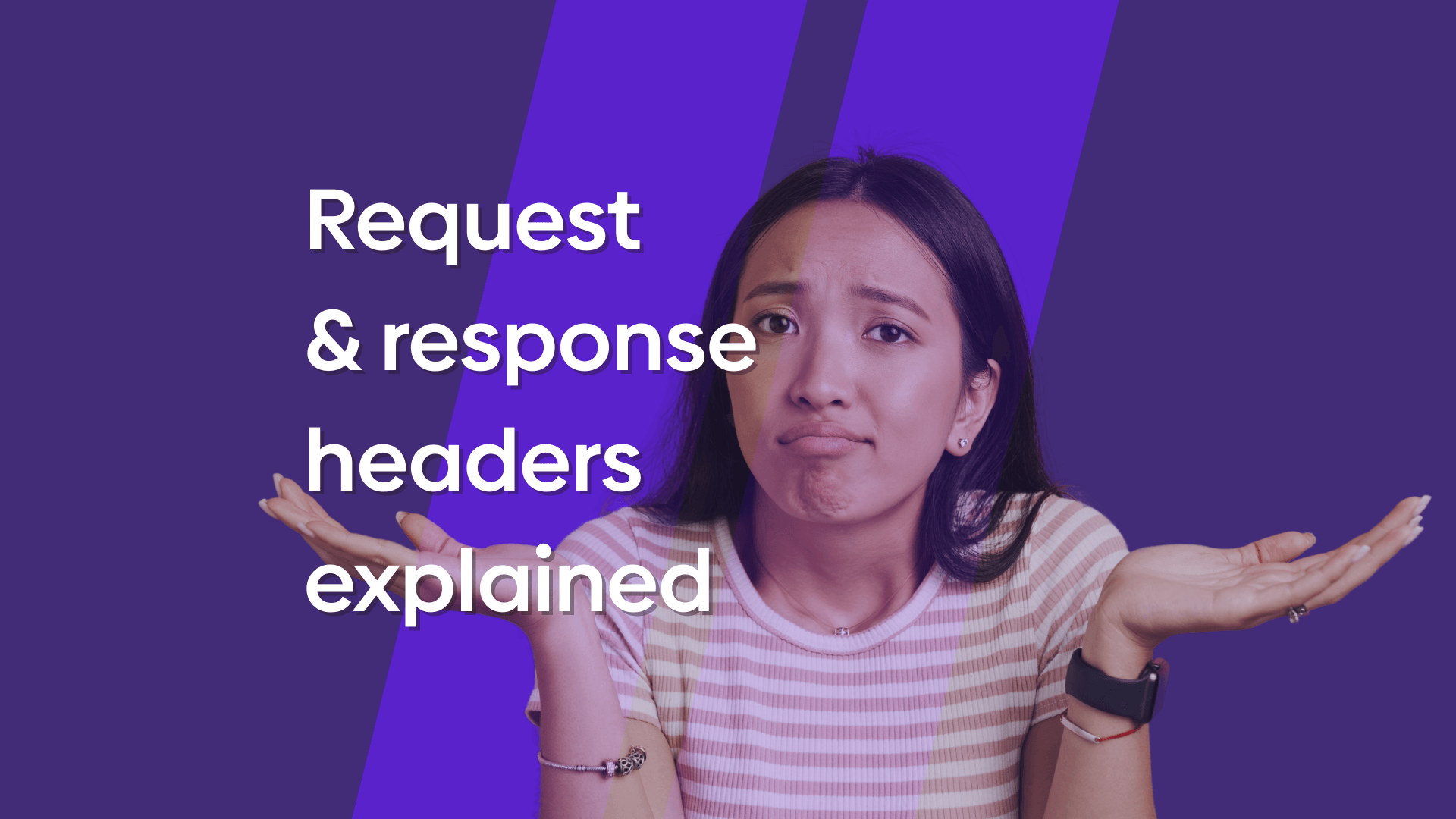
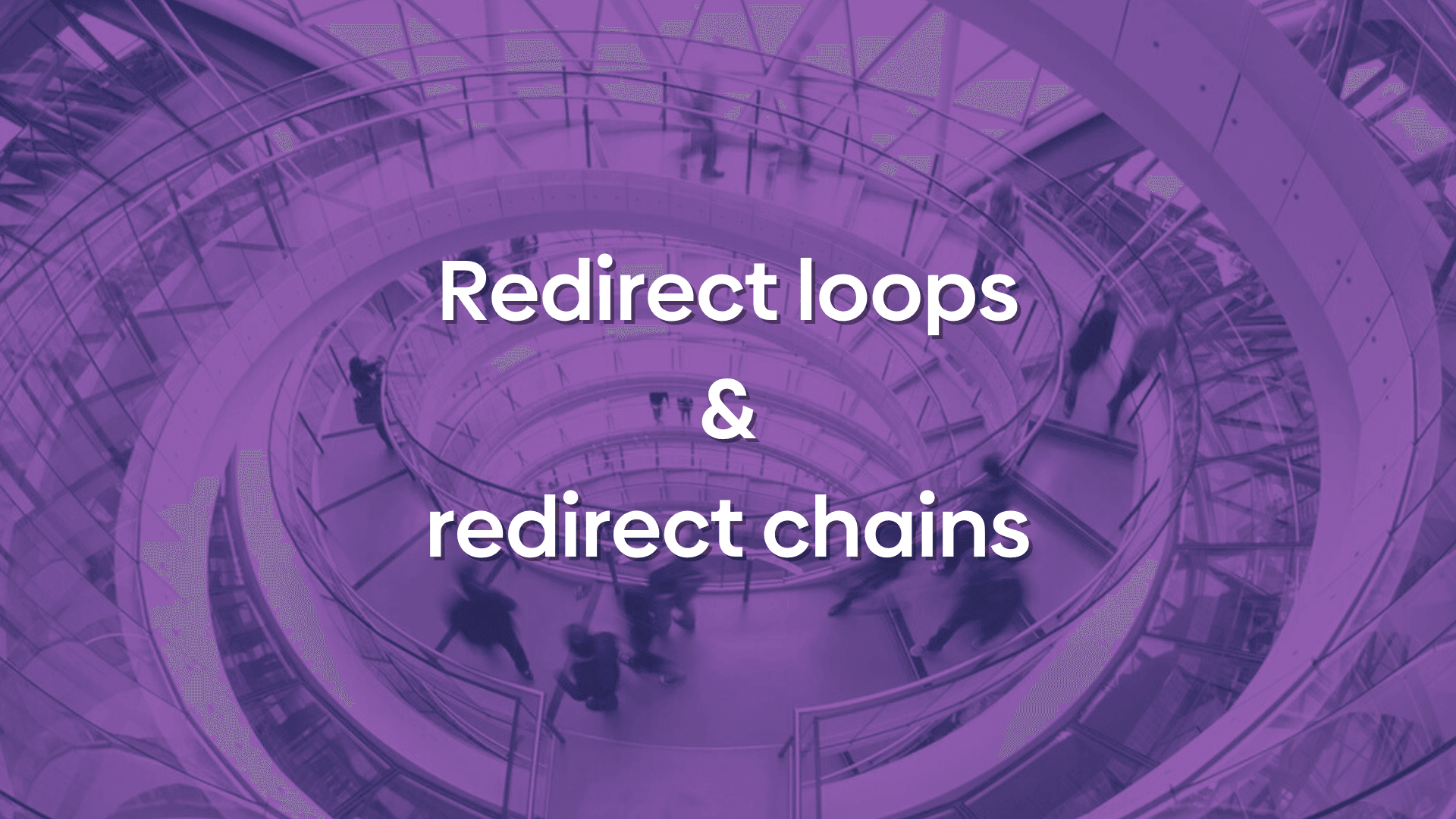
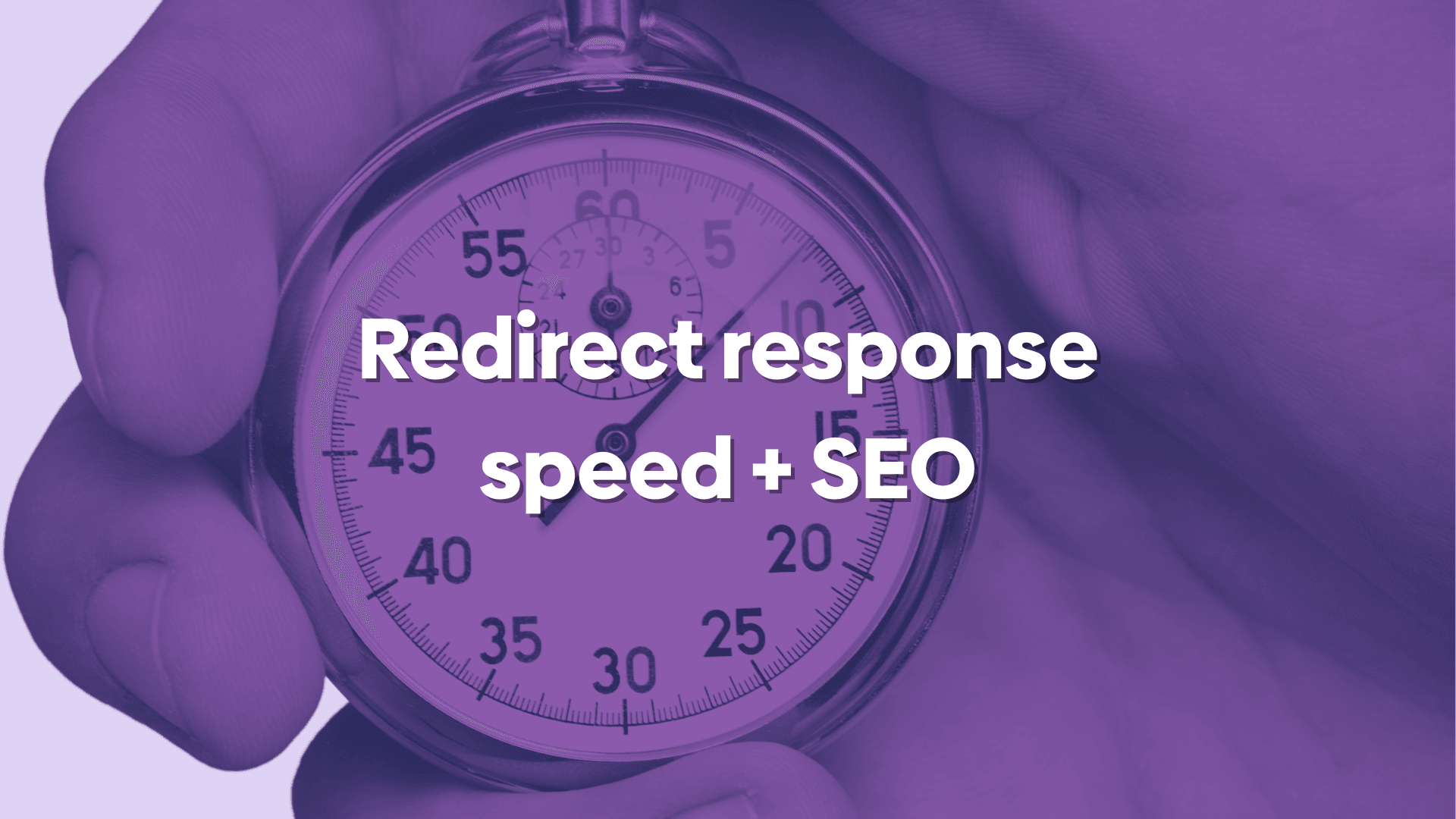

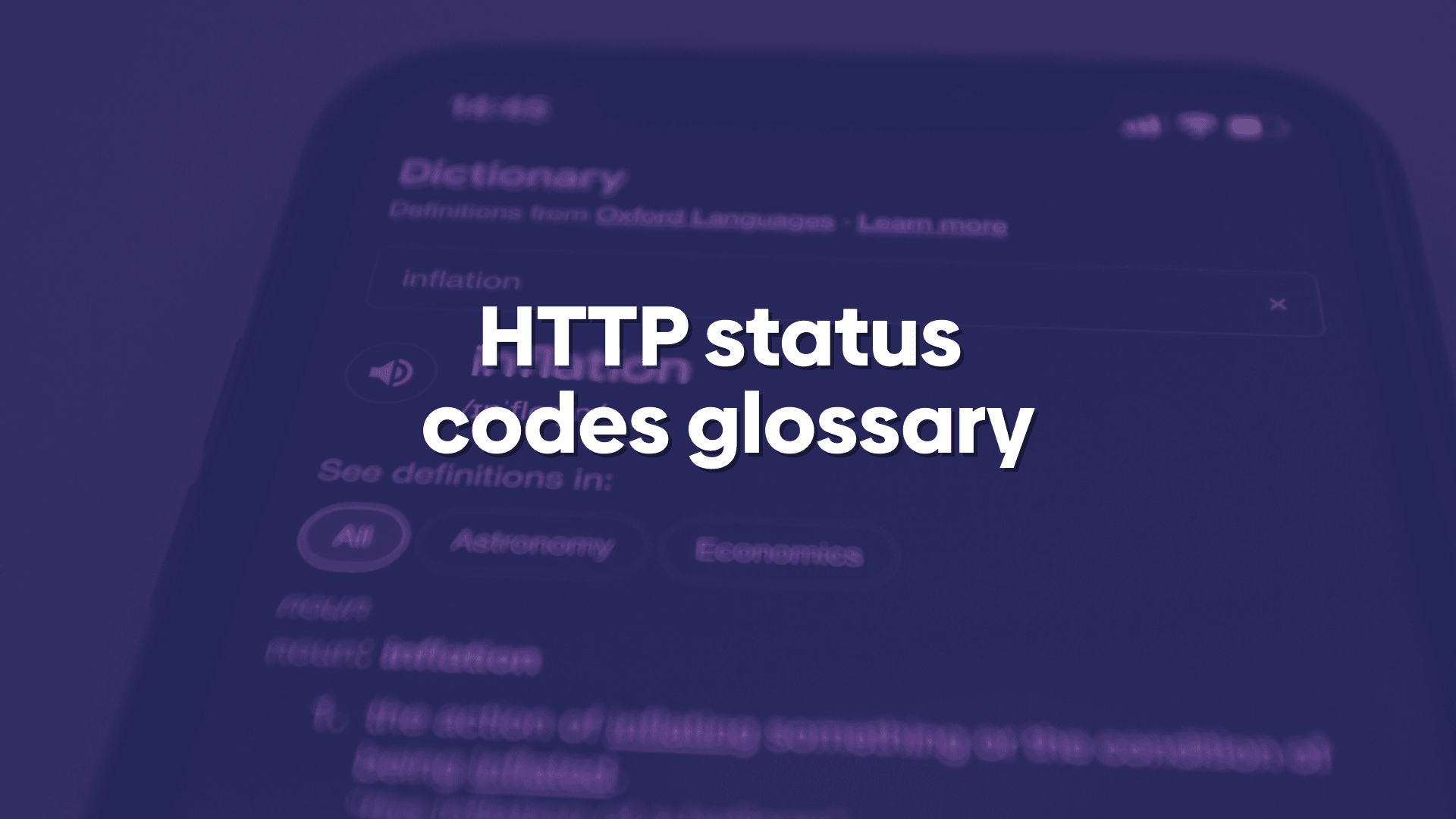
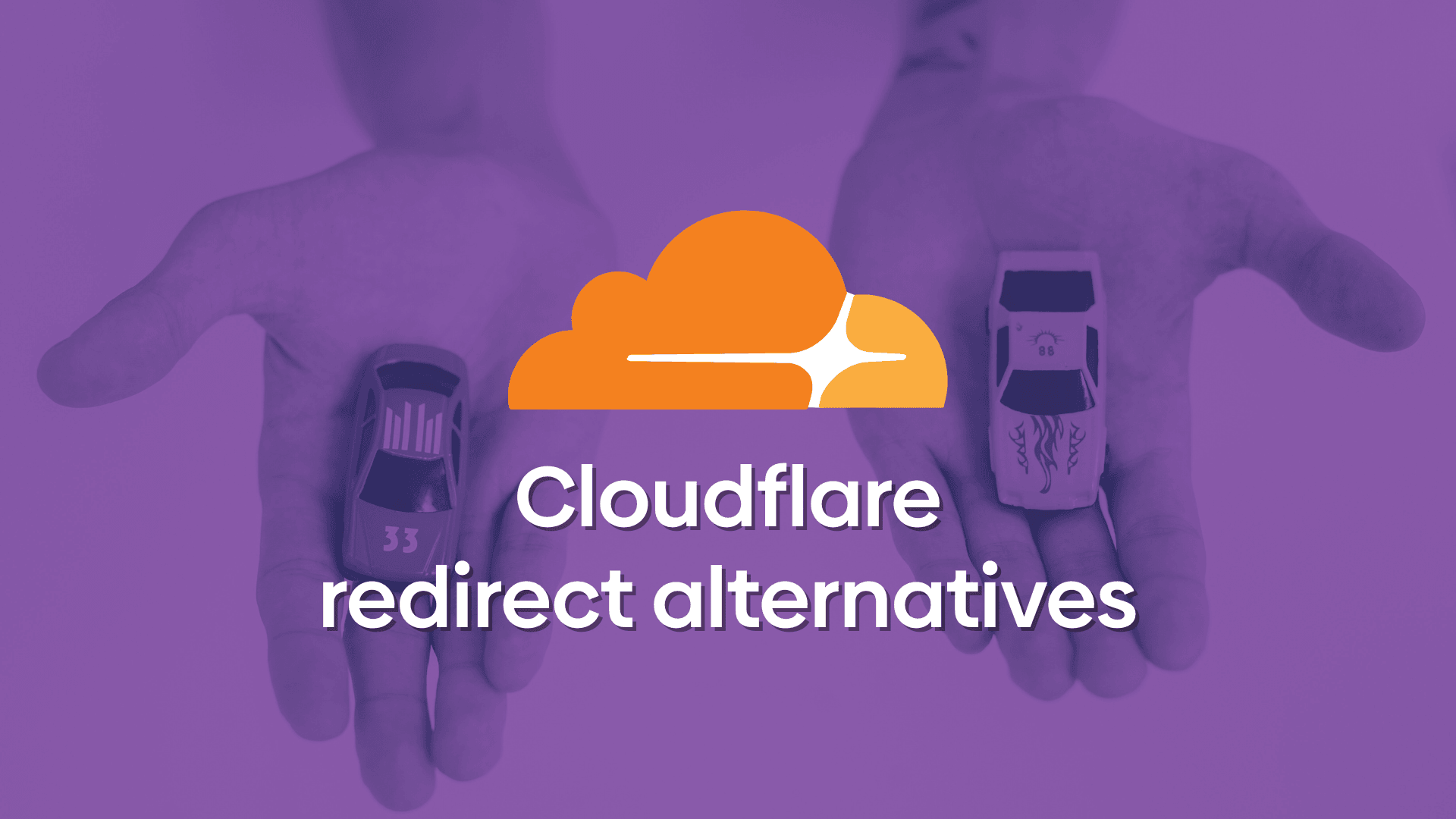
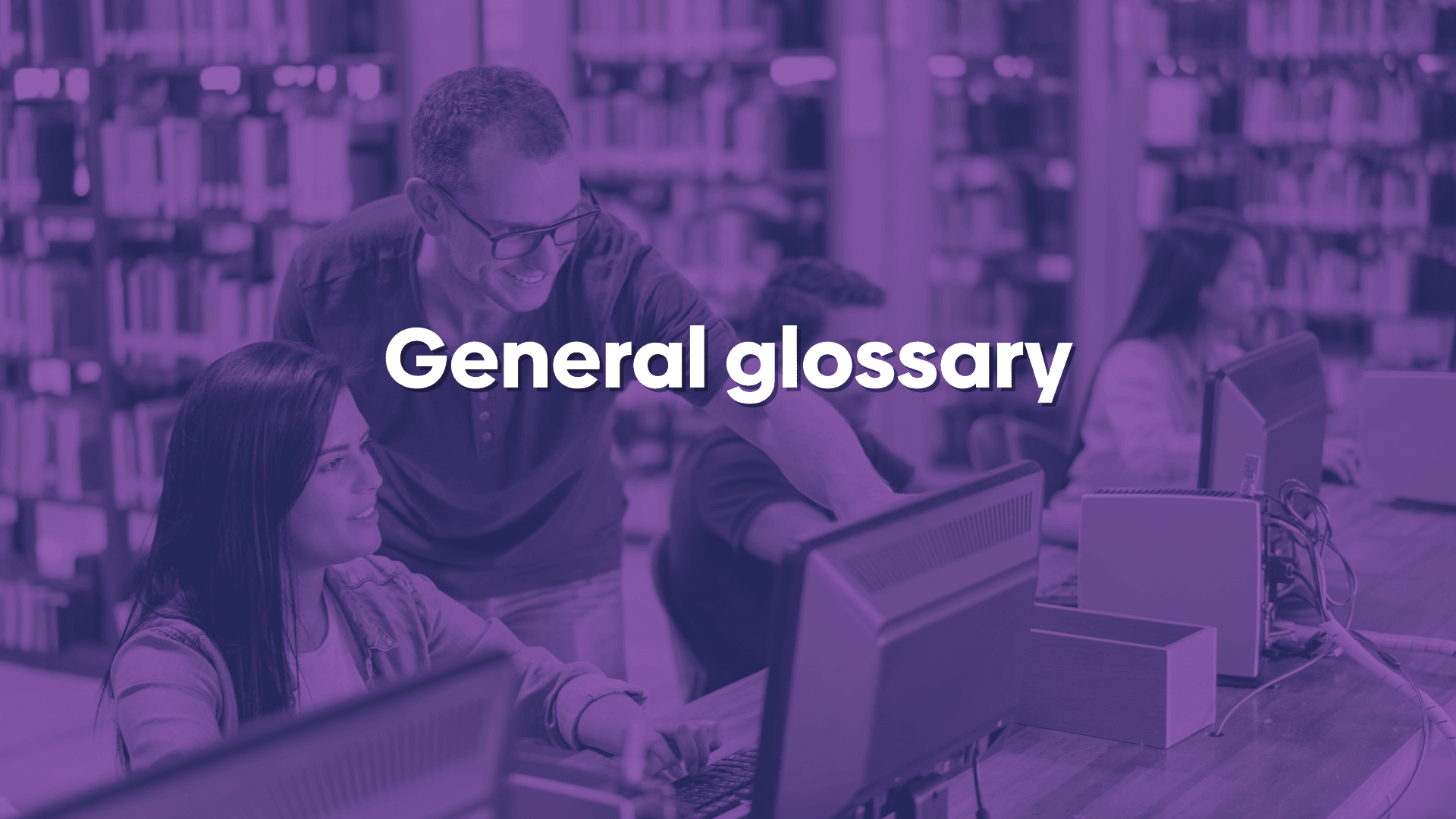
.png&w=2560&q=88)
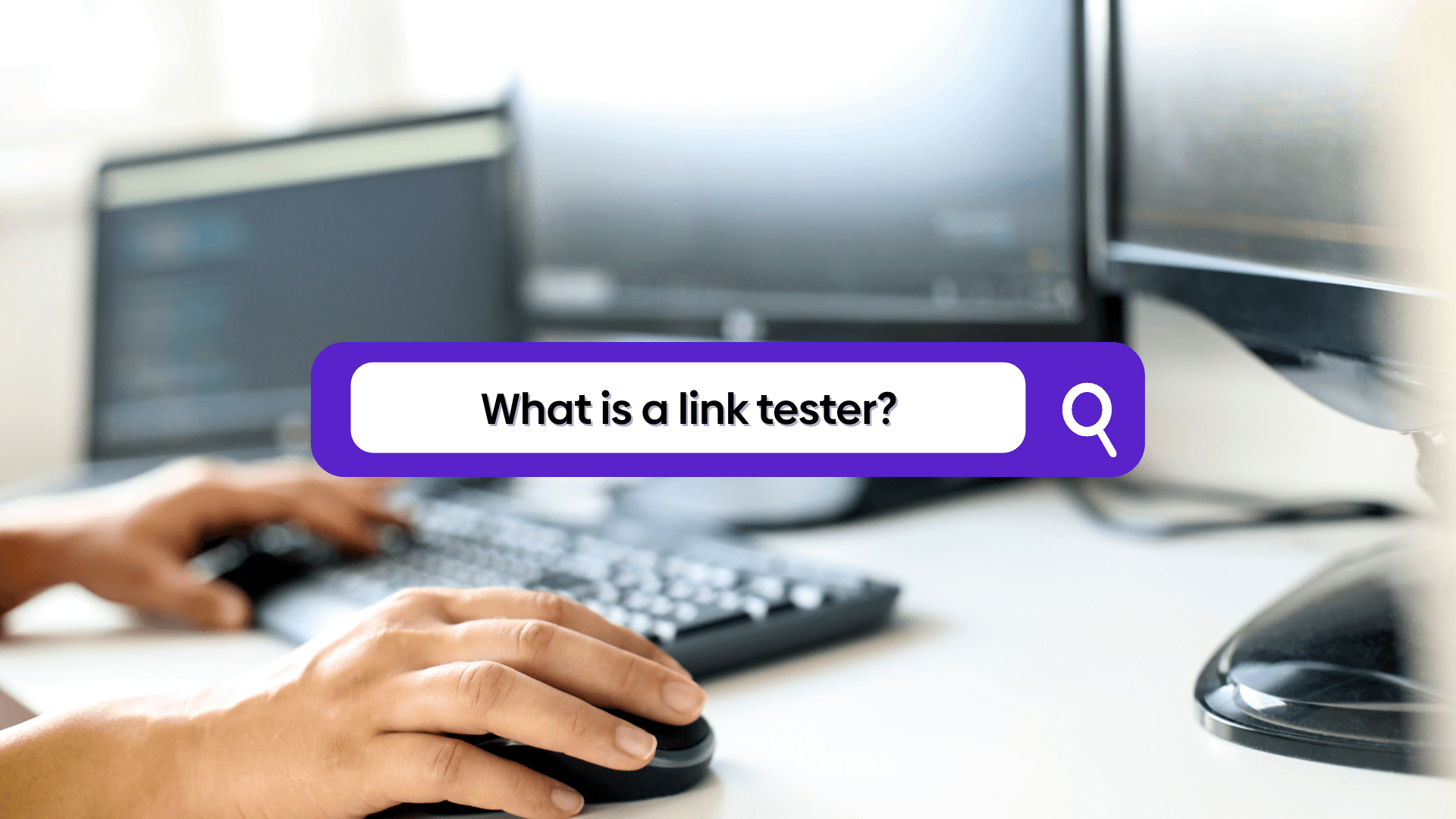


.png&w=2560&q=88)